07 Jul 2022
Needed a way to fetch data from Notion to generate Markdown files dynamically for this static site.
Reference

Source database:
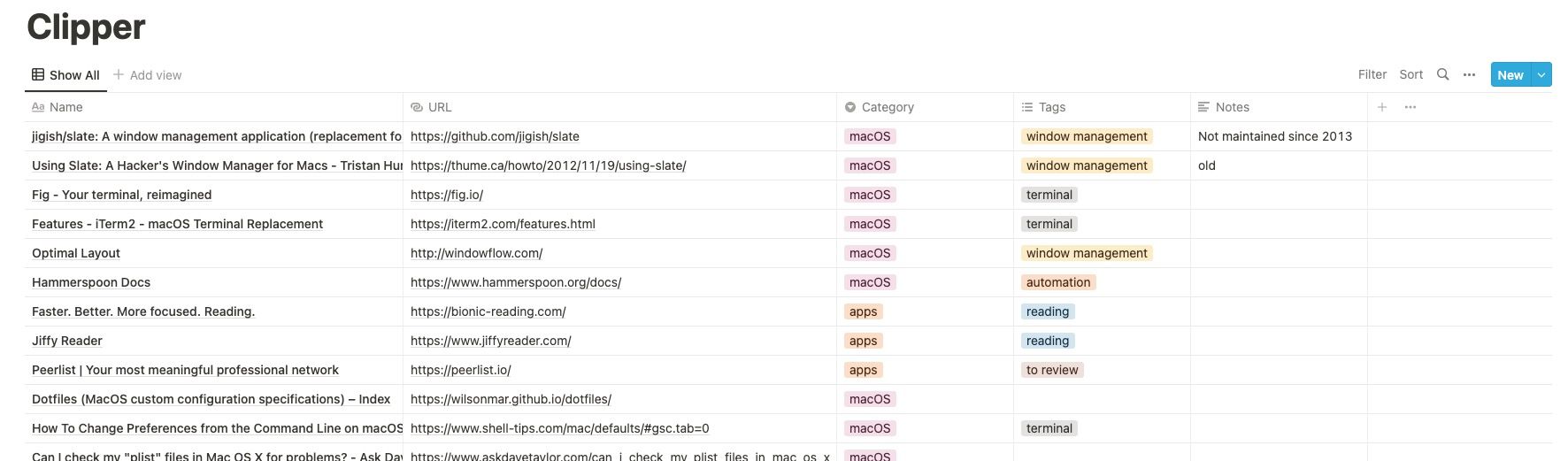
Generate access
Secret / token
- Generate secret/token at https://www.notion.so/my-integrations
- Ensure all access is granted,
Read content,Update contentandInsert content. Initial tests with just giving Read rights did not work for some reason. - Set as
Internal integration - Internal Integration Token will be like
secret_XXXXXXXXXXXXXXXX: use astokenbelow
Database ID
This can be found in the URL of the database page to fetch:
https://www.notion.so/myworkspacename/THIS_IS_THE_DATABASE_ID?v=XXXXXXXXXXXXXXXXXXXXXXXXXXXX
28 Sep 2022
The database needs to be shared with the integration: https://developers.notion/docs/getting-started#step-2-share-a-database-with-your-integration
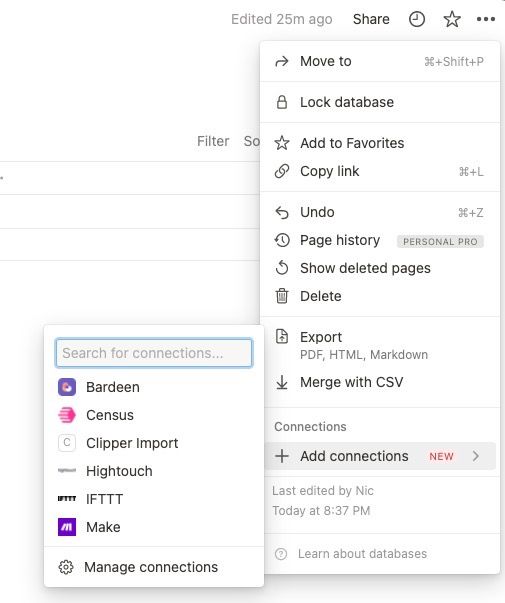
here Clipper Import is the name of the integration I setup for this.
Note: if when selecting Add Connections your newly created integration does not show up:
- try from the web interface rather than the desktop app
- refresh your browser
- if still nothing, add a dummy record or do anything for the document to show
Edited just nowin the top right corner. Your integration should appear then.
Script
import json
import requests
import pprint
pp = pprint.PrettyPrinter(indent=4)
token = 'secret_XXXXXXXXXXXXXXXX'
database_id = 'XXXXXXXXXXXXXXXXX' # first variable in database URL, ie before ?
headers = {
"Authorization": "Bearer " + token,
"Content-Type": "application/json",
"Notion-Version": "2021-05-13"
}
url = f'https://api.notion/v1/databases/{database_id}/query'
r = requests.post(url, headers={
"Authorization": f"Bearer {token}",
"Notion-Version": "2021-08-16"
})
result_dict = r.json()
results = result_dict['results']
# for analysis of results structure
pp.pprint(results)
print()
for record in results:
created_time = record['created_time'][:10] # only 10 first chars for YYYY-MM-DD format
# below: 2nd field in 'properties' field will depend on column headers in database
url = record['properties']['URL']['url']
name = record['properties']['\ufeffName']['title'][0]['plain_text'] # some need deep navigation / nested fields
if record['properties']['Category']['select'] != None:
category = record['properties']['Category']['select']['name'] # simple select = single dict
tags_list = record['properties']['Tags']['multi_select'] # multi-select fields is list of dicts
tags = ''
for tag in tags_list:
if tags == '':
tags = tag['name']
else:
tags = f"{tags}, {tag['name']}"
notes_list = record['properties']['Notes']['rich_text'] # Text field is a list of dict
if len(notes_list) > 0:
notes = notes_list[0]['text']['content']
else:
notes = ''
print(f"created_time: {created_time}")
print(f"URL: {url}")
print(f"Name: {name}")
print(f"Category: {category}")
print(f"Tags: {tags}")
print(f"Notes: {notes}")
print()
Returns a list of dict with each dict as:
{ 'archived': False,
'cover': None,
'created_by': { 'id': 'xxxxxxxx-0855-xxxx-xxxx-xxxxxxxx',
'object': 'user'},
'created_time': '2022-07-06T21:20:00.000Z',
'icon': None,
'id': '1cd954ea-xxxx-xxxx-xxxx-xxxxxxxx',
'last_edited_by': { 'id': 'xxxxxxxx-xxxx-xxxx-xxxx-xxxxxxxx',
'object': 'user'},
'last_edited_time': '2022-07-07T07:36:00.000Z',
'object': 'page',
'parent': { 'database_id': 'xxxxxxxx-f088-4d47-bca5-xxxxxxxx',
'type': 'database_id'},
'properties': { 'Category': { 'id': '%60%7DkC',
'select': { 'color': 'pink',
'id': 'xxxxxxxx-bd0a-4cf0-ab54-xxxxxxxx',
'name': 'macOS'},
'type': 'select'},
'Notes': { 'id': 'teVv',
'rich_text': ['Terminal alternative to test'],
'type': 'rich_text'},
'Tags': { 'id': '%5DzQp',
'multi_select': [ { 'color': 'gray',
'id': 'xxxxxxxx-f4c5-4236-870d-xxxxxxxx',
'name': 'terminal'}],
'type': 'multi_select'},
'URL': { 'id': 'xxxxxx',
'type': 'url',
'url': 'https://fig.io/'},
'\ufeffName': { 'id': 'title',
'title': [ { 'annotations': { 'bold': False,
'code': False,
'color': 'default',
'italic': False,
'strikethrough': False,
'underline': False},
'href': None,
'plain_text': 'Fig '
'- '
'Your '
'terminal, '
'reimagined',
'text': { 'content': 'Fig '
'- '
'Your '
'terminal, '
'reimagined',
'link': None},
'type': 'text'}],
'type': 'title'}},
'url': 'https://www.notion.so/Fig-Your-terminal-reimagined-1cd9xxxxxxx431199ae46a78af43ebc'},
Deleting records (blocks)
# Delete from Notion
record_id = record['id']
print(f"\nDELETING {record_id} from Notion...")
url_delete = f'https://api.notion/v1/blocks/{record_id}'
request_delete = requests.delete(url_delete, headers={
"Authorization": f"Bearer {token}",
"Notion-Version": "2021-08-16"
})
What tripped me up
- tried first the
notionpackage on PPI (pip3 install notion) and another approach using the token to be found in the browser's cookie (ie without integration/token) - both to no avail. - unable to make script work when only
Read contentonly activated in integration on Notion. - field
Nameis prefixed with\ufefffor some reason. 30 Sep 2022 seems to have been fixed?
