06 Sep 2022
| Library resources | |
|---|---|
| PyPI | https://pypi.org/project/termtables/ |
| Github | https://github.com/nschloe/termtables |
pip3 install termtables
Example
import termtables as tt
# define header row of pretty table with a list
header = ['email', 'first']
# empty list that will be populated and printed
list_to_print = []
# data
data = grist_xx.xxx.fetch_table('Master')
count_empty_first_name = 0
for contact in data:
if contact.first == '':
first = my_utils.first_from_email(contact.email)
# appending the email and first name pairs as tuple to the list
list_to_print.append((first, contact.email))
# pretty printing the table using the tuples in the list
tt.print(
list_to_print,
header=header,
style=tt.styles.markdown,
padding=(0, 1),
# alignment="lcr"
)
outputs:
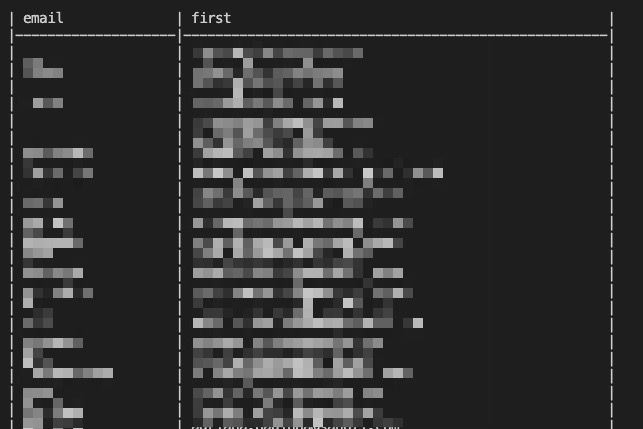
Styles
plain - a plain style without any additional formatting.
single - a style with single lines.
single_double - a style with single horizontal and double vertical lines.
double - a style with double lines.
rounded - a style with rounded corners and single lines.
markdown - a style resembling Markdown tables.
tsv - a style similar to tab-separated values format.
html - a style that generates an HTML table.
pipe - a style with pipe-separated values.
orgtbl - a style resembling org-mode tables in Emacs.
rst - a style resembling reStructuredText tables.
import termtables as tt
data = [("Header 1", "Header 2"), ("Row 1, Col 1", "Row 1, Col 2"), ("Row 2, Col 1", "Row 2, Col 2")]
tt.print(
data,
style=tt.styles.rounded, # Change this to any available style
)
