20 Jun 2022
In early 2021 I saw Lex Fridman on Youtube talking about his Kinesis Advantage being his favourite keyboard, and I was intrigued:
When I saw it I was immediately struck - it does not look good, to say the least, but so unusual (and I love different) and so... obvious.



I usually aim for products with beauty in my life. This one doesn't - but its clear productivity & experience benefits outweighed the design considerations for once.
At that time, I was typing fairly quickly, but in "hunt and peck" style - looking at my keyboard often (most of the time?).
Going for this split keyboard would mean learning touch typing - and I'm always up to learn new skills. So...
Since then, I'm fully touch typing and I feel "connected" with this keyboard. It's a weird feeling. I can't see myself using any other kind of keyboard anymore.
I believe the unique layout of the keyboard also helped me go to 100% touch typing fairly quickly, as it is designed for it - see below.
Kinesis Advantage 2

The Advantage was first introduced in 1992.
what makes it so good

User Manual
Kinesis Advantage 2 Quick Start Guide
Kinesis Advantage 2 User Manual
Resources

Next buy: Kinesis Advantage 360 Pro
Coming out soon.


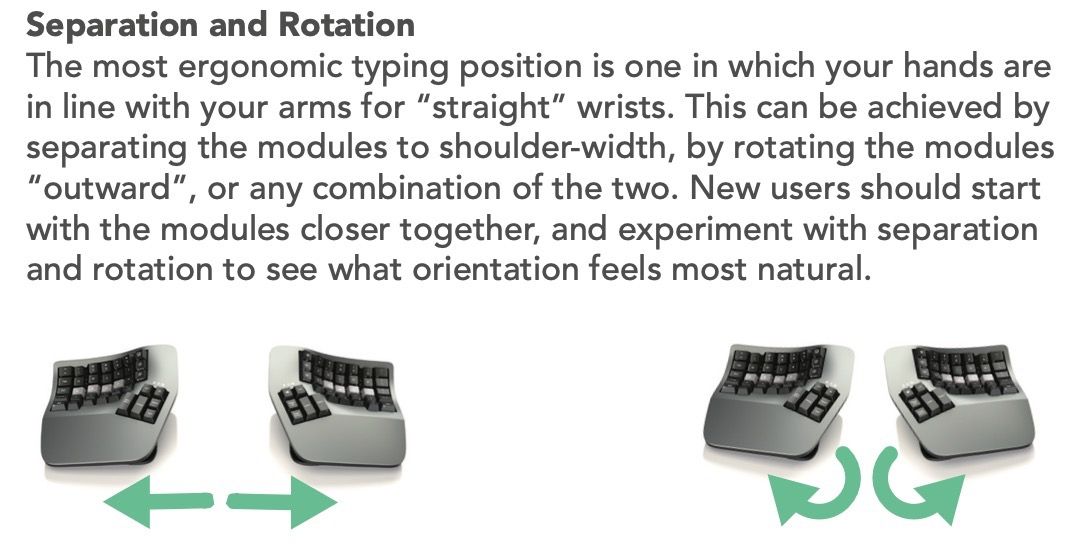
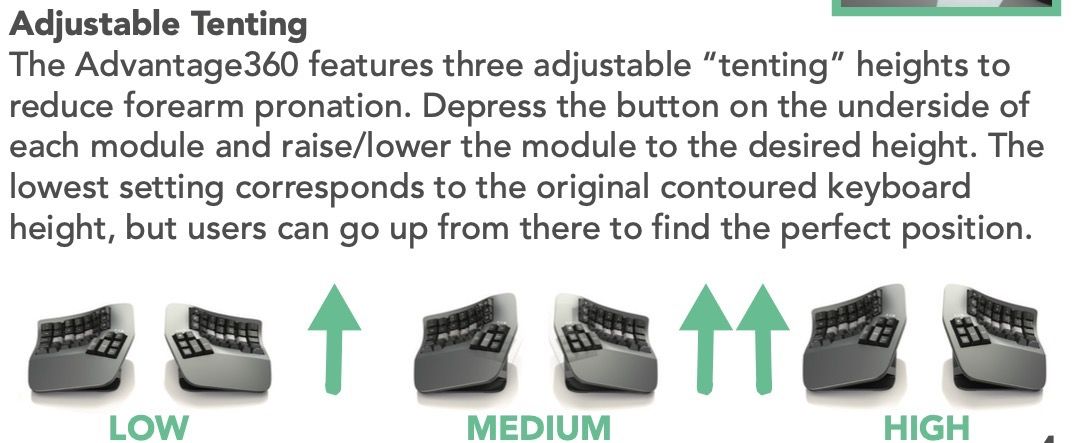
Buy
02 Sep 2022 available for sale in the US only. International to follow later this year or next.
Reseller in Germany: https://ergotrading.com/
29 Sep 2022 will drop in 3 weeks at 712 EUR!! 😅 🤯

04 Oct 2022
Bueroleben (DE):
5OO EUR ex VAT
Free shipping
+ VAT 113 EUR
Total 712 EUR
Backshop (NL):
469 EUR ex VAT
+ Shipping 10 EUR
+ VAT 91 EUR
Total 570 EUR

Ergowerken (NL) - currently shows out of stock:
461 EUR ex VAT
Free shipping
+ VAT 87 EUR
Total 549 EUR

Technical Support

Quick Start Guide
Kinesis Advantage360 - Quick Start Guide
User Manual
Kinesis Advantage360 - User's Manual
Keymap examples

ZMK


list of codes

&trans = transparent.
The transparent behavior simply ignores key position presses/releases, so they will be passed down to the next active layer in the stack.
13 Nov 2023 try other GUI by Nick Coutsos:

Clique
13 Feb 2025
"With the blessing of the ZMK team, Kinesis built our own UI called KINESIS CLIQUE"

Setup
GUI available at https://kinesiscorporation.github.io/Adv360-Pro-GUI
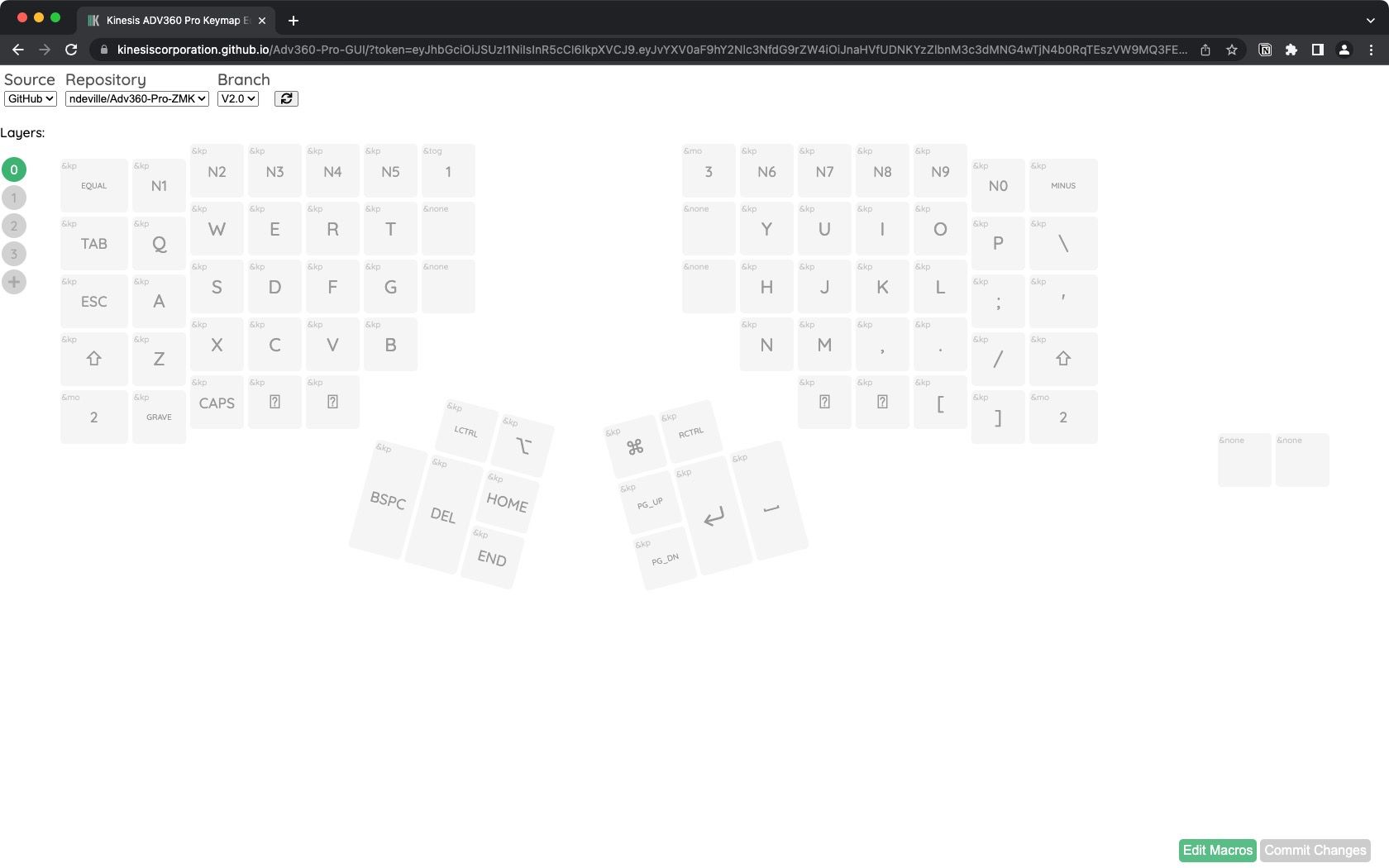
To assigne a macro to a key:
- record macro by clicking
Add macrobutton. Commit to save? - select the layout & key to assign macro to.
- on the key's upper left corner, choose
¯o, then select the macro from the list by clicking on the field within the key.
Firmware
Firmware & Reset files: https://kinesis-ergo.com/support/kb360pro/#firmware-updates
To flash firmware:
- download updated keymap file
firmwarefromhttps://github/ndeville/Adv360-Pro-ZMK/actions/runs/XXXXXXXXXXXXX - connect via USB
Mod 1to enter bootloader mode on left keyboard. Copy left keymap file.Mod 3to enter bootloader mode on right keyboard. Copy right keymap file.

run wired only
to test if Bluetooth issues: hold the "Mod" key and tap 5 to turn off the bluetooth profile.
My keyboard layout
See:

Main changes:
- inverted left
EscandShiftkeys (less pinky pain) EndandPdDnkeys areEnter(typed a lot and easy to find, at the edge of the thumb clusters)Homeon left keyboard isSpace(so one on each side)
28 Mar 2023


Typing speed
18 Oct 2022
Slowly regaining typing speed:



Battery monitoring
| date | % |
|---|---|
| 16 Nov 2022 | 71% |
Keycaps
Official home row keyset:

PBT keycaps are much higher quality than than ABS plastic.
PBT Keycap Set:
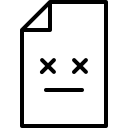
Troubleshooting
04 Jan 2024
Bluetooth issues (profile LED blinking slowly):
- clear Bluetooth connection on Mac ("Forget device" under Settings > Bluetooth)
- perform a "Bluetooth clear" on the keyboard by holding MODE + COMMAND (on Mac, else WINDOWS on Windows)
light will blink fast, ready to be re-paired
- re-pair on Mac
Solved it for me as I'm typing this with my newly re-paired keyboard 😁
15 Jan 2024
Technical support ticket:
I have been using this keyboard for the last 14 months and it is the best keyboard I have ever used. It feels part of me. I can't see myself using any other keyboard at the moment (though I'm typing this on my old Kinesis Advantage 2 - 2nd best option - considering the fault with the 360).
10 days ago, with seemingly no environment change, I had one issue where bluetooth connection was lost, and wouldn't reconnect despite multiple power cycles. I ended up doing a clean Bluetooth repairing (Mode + Command Right) and it worked again.
Today, also without seemingly any environment change, the keyboard started to behave erraticly, not registering all key presses, though I couldn't assess the logic (some didn't work, and then worked again). Ultimately, I lost connection entirely (left keyboard blinking white) AND lost the connection between left and right (ie right keyboard flashing red).
I have tried countless power cycles, short and fast, left and right then the other way around, connected to power or not, to no avail.
The Bluetooth reset doesn't seem to work anymore, possibly because the left keyboard is not connected to the right one anymore?
And I cannot get either keyboard to bootload, to try and flash the firmware with an update.
What can I/should I do?
Thanks for your help - I really need my 360 back! 😅
2024-01-15 22:15 managed to get the keyboard to work again by doing a hard reset with paperclip, apply the reset file to both keyboards, and then flashing the firmware with v3.0 from a fresh repo (in /devyer on Github).
But cannot access the new repo for keymap remapping 🙁
2024-01-16 07:07 resolved on my own by doing a hard reset & update to V3.0 firmware.
- deleted Github repo in my account & locally, forked again (V3.0 this time) and cloned locally
- redid the keymapping using the GUI
- force bootload by clicking twice on reset button with paperclip (between the thumb clusters keycaps - removed one keycap for easier access)
Seems to work again now 😁 Lost a few hours, but at least I'm on v3.0 at last which was on my to-do list for a while now. Let's hope it fixes the recent issues.
Resources
Reviews

