17 Sep 2022
I'm experiencing internet connection dropouts, with my ISP unable to resolve it.
When it's working, it's working well - cable connection:
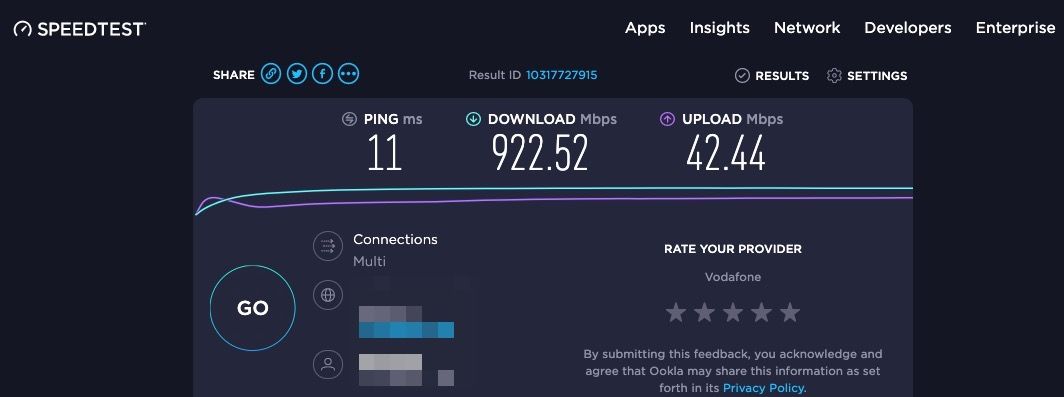
Exploring getting a 2nd internet connection (DSL) setup as a failover or load-balancing.
Resources dual WAN on Unifi





"Following these steps fixed the issue for me on the UDM pro.
Go to the device tab > Click on the UDM Pro > Go to settings on the right hand side > Expand services and set the Echo server to custom 8.8.8.8
Changing WAN2 to port 8.
Now when my ATT gateway goes down, the failover sticks to WAN2 until the ATT gateway actually comes back online with a legitimate internet connection."
from: https://www.reddit.com/r/UNIFI/comments/vomhzs/udm_pro_wan_failover_not_working/

Implemented with UDM-SE
Speedtest
30 Dec 2022

Example of speed test showing Starlink as provider (with max bandwidth of 200Mbps) yet 915Mbs total bandwidth:

Updates
26 Jan 2023
The UDM-SE seems to struggle to load balance between the 1Gb cable connection and Starlink's 200Mbps connection.
Running Pingee Pingee was showing 20% ping drops.
Possibly due to the imbalance in bandwidth? 🤔
Switched to Failover mode and ping drops disappeared:
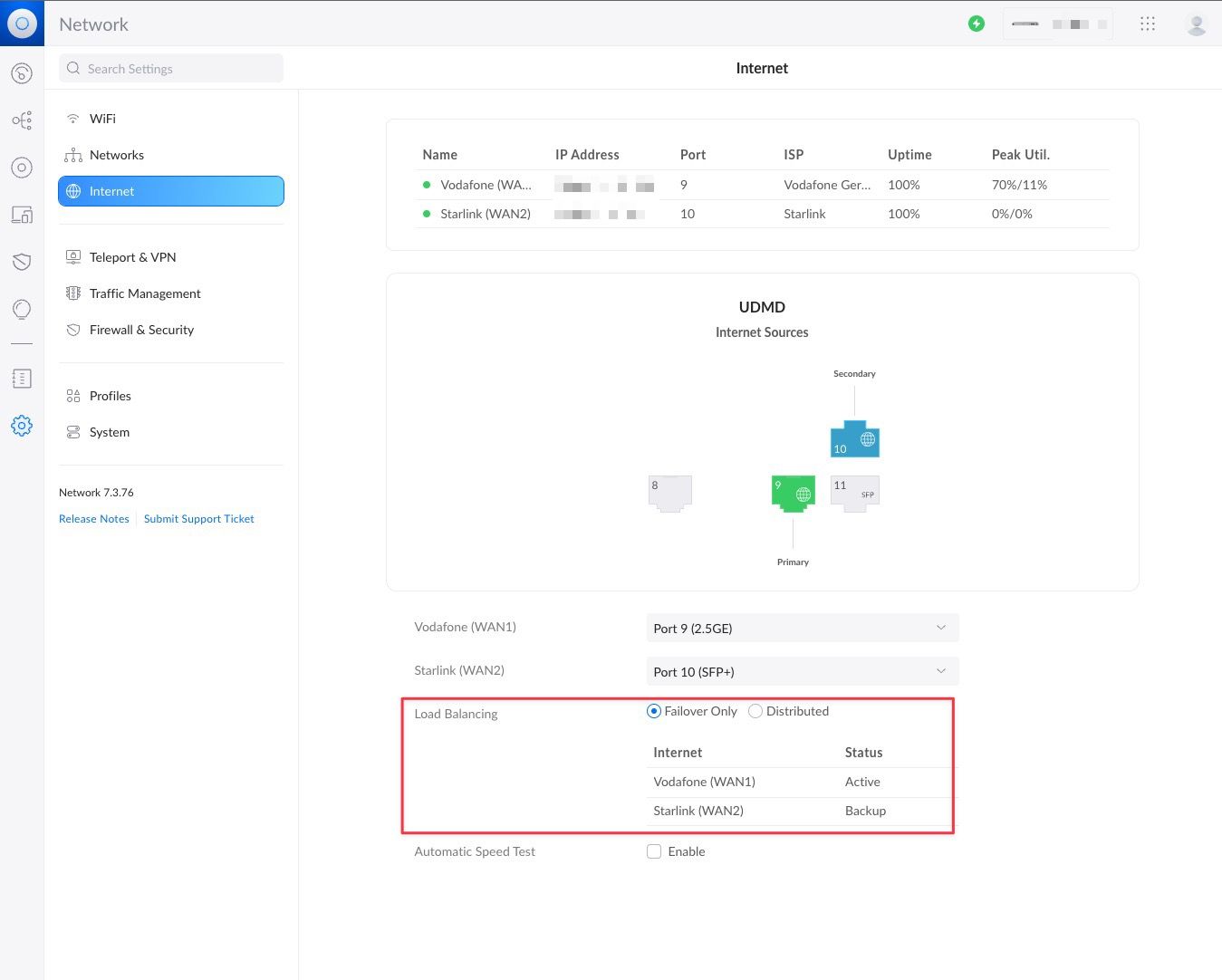
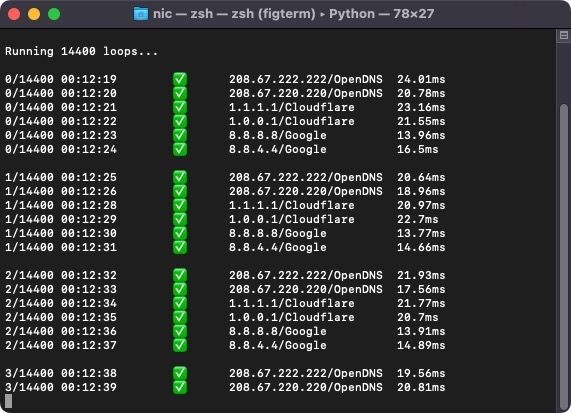
lost packets
24 Mar 2023
Failover seems to work, though connection loses packets while backup is active. 🤔
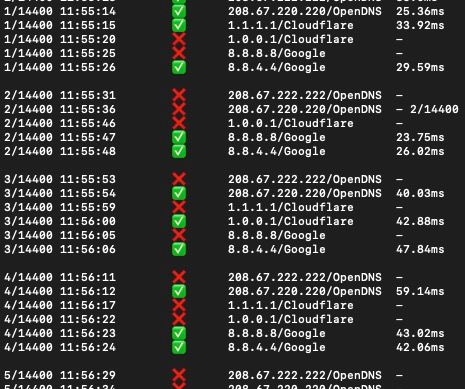
monitoring which connection is active
Posted on Reddit to no avail:

Next time when failure occurs, check if active internet connection switches under Network > Internet.
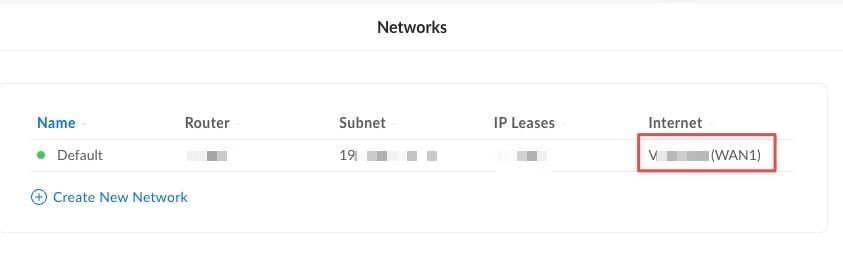
If it does:
a. might be enough to monitor here and there, especially with keyboard shortcut in Alfred Alfred to open straight to this page (https://unifi.ui.com/device/xxxxxxxx:yyyyyyyyyyy/network/default/settings/networks)
b. it's probably queryable via CLI.
