
- How to SSH into Unifi devices
- SSH commands
- Internet Threat Management
- 1 [23:24:43] 28.4 Mb/s (11.5s test time)
- 2 [23:24:55] 44.85 Mb/s (11.8s test time)
- 3 [23:25:06] 28.83 Mb/s (11.2s test time)
- 1 [23:38:45] 381.05 Mb/s (9.9s test time)
- 2 [23:38:54] 384.47 Mb/s (9.7s test time)
- 3 [23:39:04] 386.43 Mb/s (9.6s test time) .
- Python scripting for network management
How to SSH into Unifi devices
For router:
ssh ubnt@192.168.1.1
ubntis default, can be changed (I have)
For other devices, use its IP as:
ssh ubnt@192.168.237
Reminder: password is different than the one used for Controller login.
SSH commands
| Command | Example / Syntax |
|---|---|
| info | info |
| set-default | set-default |
| set-inform | set-inform http://192.168.1.1:8080/inform |
| upgrade | upgrade https://<firmware-url>.bin |
| fwupdate | fwupdate --url https://<firmware-url>.bin |
| reboot | reboot |
| poweroff | poweroff |
| uptime | uptime |
| ifconfig | ifconfig |
| ip address add | ip address add 192.168.1.143/24 dev br0 |
| ip route | ip route |
| ip route add default via | ip route add default via 192.168.1.1 |
| echo "nameserver ..." > /etc/resolv.conf | echo "nameserver 192.168.1.1" > /etc/resolv.conf |
| ping | ping 1.1.1.1 |
| arp | arp -a |
| ip neigh | ip neigh |
| cat /var/log/messages | cat /var/log/messages |
| tail -f /var/log/messages | tail -f /var/log/messages |
| cat /mnt/data/unifi-os/unifi-core/config/settings.yaml | cat /mnt/data/unifi-os/unifi-core/config/settings.yaml |
| cat /mnt/data/unifi-os/unifi-core/logs/discovery.log | cat /mnt/data/unifi-os/unifi-core/logs/discovery.log |
| cat /mnt/data/unifi-os/unifi-core/logs/system.log | cat /mnt/data/unifi-os/unifi-core/logs/system.log |
| cat /mnt/data/unifi-os/unifi/logs/server.log | cat /mnt/data/unifi-os/unifi/logs/server.log |
| cat /mnt/data/unifi-os/unifi-core/logs/errors.log | cat /mnt/data/unifi-os/unifi-core/logs/errors.log |
Source & full list:

Look into SSH via Python to automate full system reboot.
Using unificontrol:

Internet Threat Management
I'm connected via ethernet as follows:
Cable modem > USG-3P > US-8 > Netgear switch > Mac Studio
My bandwidth is dropping pretty massively when activating Internet Threat Management, even on "Maximum Performance":
with ITM on "Maximum Performance":
Starting speed test with 3 runs (threads=1)...
1 [23:24:43] 28.4 Mb/s (11.5s test time)
2 [23:24:55] 44.85 Mb/s (11.8s test time)
3 [23:25:06] 28.83 Mb/s (11.2s test time)
without ITM:
Starting speed test with 3 runs (threads=1)...
1 [23:38:45] 381.05 Mb/s (9.9s test time)
2 [23:38:54] 384.47 Mb/s (9.7s test time)
3 [23:39:04] 386.43 Mb/s (9.6s test time) .
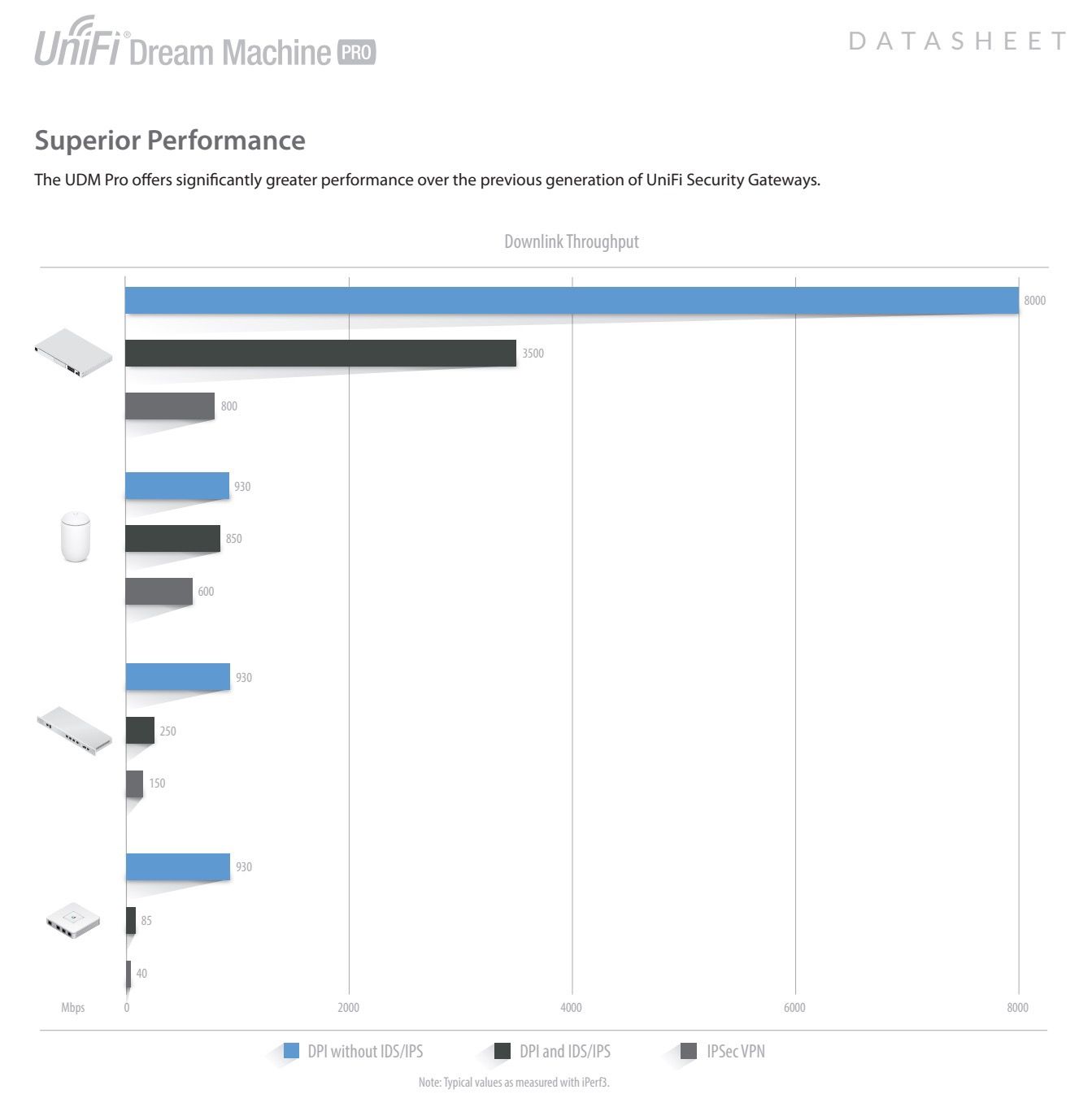
Source: https://dl.ui.com/ds/udm-pro
Python scripting for network management
See Unifee
