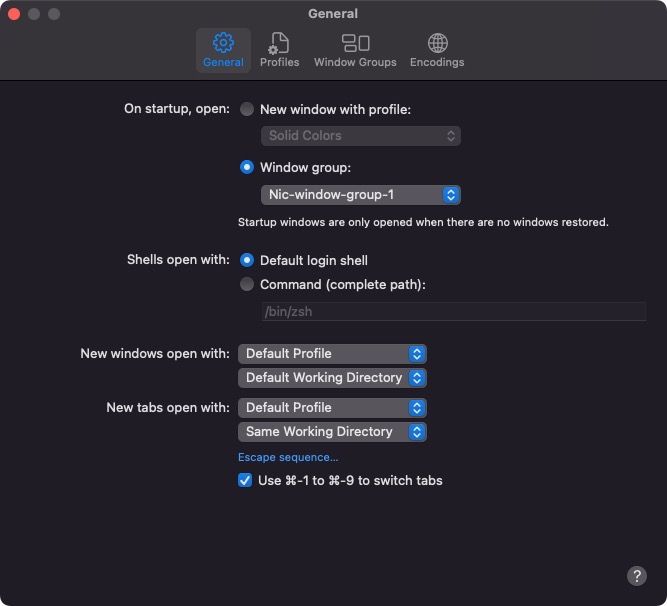25 Sep 2022
For list of commands see !helpers/terminal-commands
For list of questions and issues with Terminal, see !helpers/terminal-issues
Terminal windows layout
Since learning my ways with the Terminal 3-4 years ago, I always have 2-5 terminal windows open on my desktop at any given time, depending on what I am doing.
For a long time, I have been looking for a solution to save and restore my terminal windows as I'm peculiar in how all windows are layed out on my 4 screen setup (! 🤓😇).
Workarounds so far have included using the capabilities of window management systems like Moom !apps/moom, but these were not great as they require to apply command to each window.
It appears Terminal itself has a way to save a particular window layout with Window > Save Windows as Group!
They can they be found under Preferences > Window Groups - though they can't be edited? 🤔
And you can choose a layout to be launched on startup under Preferences > General