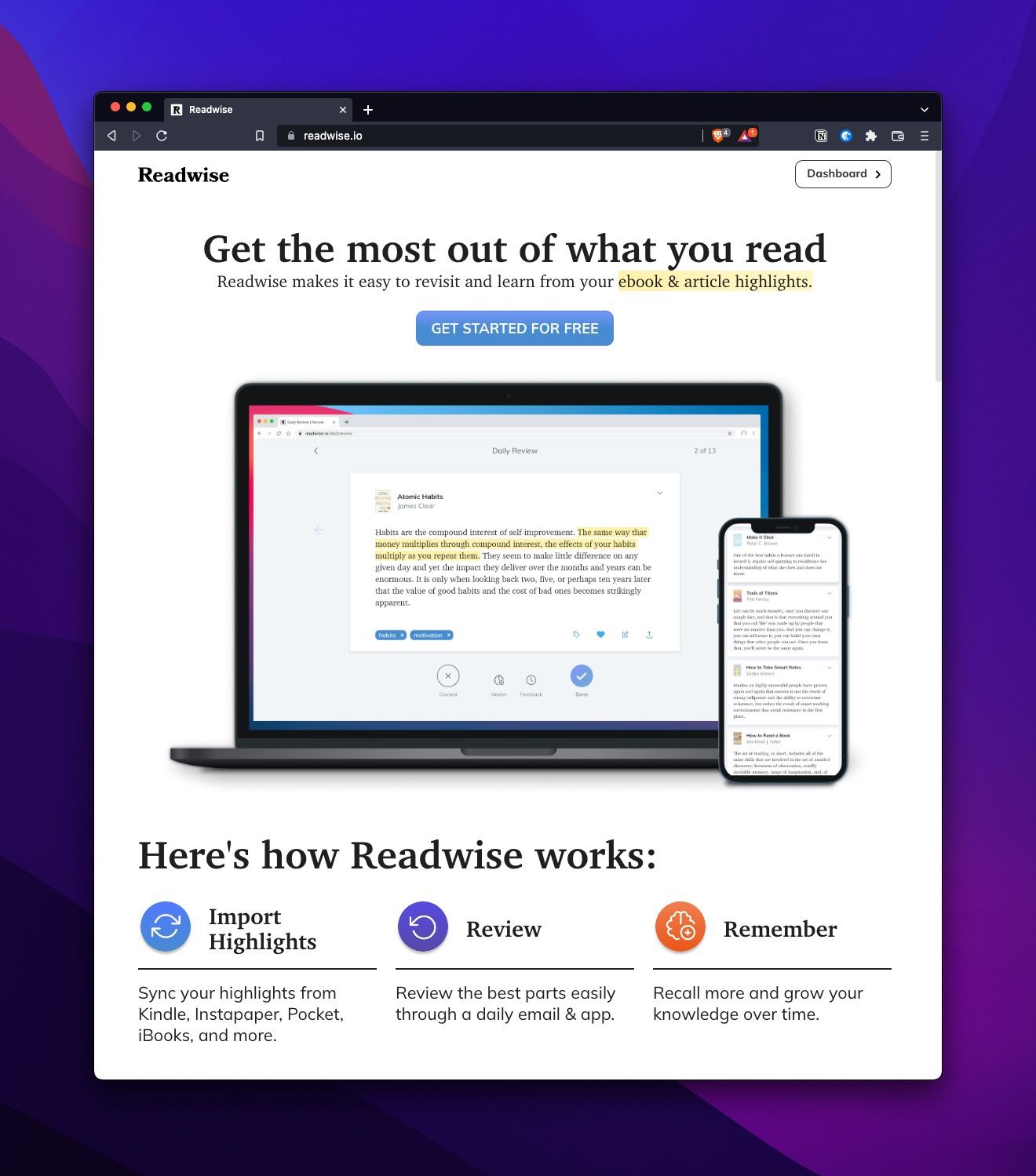Access highlights
https://read.amazon.co.uk/notebook
Get Kindle highlights from a book with Python:
1) download the page from link above with the book's highlights (in browser File > Save Page As..., select Webpage, complete or Webpage, HTML only)
2) in your (virtual) environment pip3 install beautifulsoup4
3) use following script:
file = '/your/path/Kindle_ Your Notes and Highlights.html'
soup = BeautifulSoup(open(file), 'html.parser')
highlights = soup.find_all(id='highlight', class_='a-size-base-plus a-color-base')
for x in highlights:
count += 1
highlight = x.text.strip()
print(f"> {highlight}")
print()
with open("highlights.txt", 'a') as file:
file.write('\n')
file.write(f"> {highlight}")
file.write('\n')
Leverage highlights better
to help leverage all of my highlights for better learning, I use Readwise (https://readwise.io/).
See Nic Note: Readwise.