16 Sep 2022
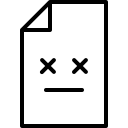
<!DOCTYPE HTML>
<html>
<head>
<title>My Website</title>
<link rel="icon" type="text/png" href="https://fjolt/favicon.png">
<!-- load if you are using google fonts -->
<!--<link rel="preconnect" href="https://fonts.gstatic.com">-->
<meta name=”description” content="Description of my website">
<meta name="robots" content="index,follow">
<link rel="canonical" href="URL for this page">
<meta property="og:title" content="My Website" />
<meta property="og:locale" content="en_GB (or other locality code)" />
<meta property="og:description" content="Description of my website" />
<meta property="og:image" content="Image URL representing my website" />
<meta property="og:image:width" content="Image Width" />
<meta property="og:image:height" content="Image Height" />
<meta property="og:image:alt" content="Image alternative text, if the image is missing" />
<meta property="og:image:type" content="image/png (or other i.e. image/jpeg, image/gif)" />
<meta property="og:url" content="URL for this page" />
<meta property="og:site_name" content="My Website" />
<meta name="twitter:card" content="summary_large_image">
<meta name="twitter:site" content="https://fjolt">
<meta name="twitter:title" content="SEO HTML Meta Tag Reference List">
<meta name="twitter:creator" content="">
<meta name="twitter:description" content="A list of all the useful meta tags, and a quick start HTML template">
<meta name="twitter:image" content="https://fjolt/images/intro-images/meta-tag-ref-html-quick-start.webp">
<!-- For mobile devices -->
<meta name="viewport" content="initial-scale=1, maximum-scale=1">
<!-- Global site tag (gtag.js) - Google Analytics -->
<!-- Use if you are using google analytics, replace [[ID HERE]] in script and code with your ID -->
<!--
<script async src="https://www.googletagmanager.com/gtag/js?id=G-[[ID HERE]]"></script>
<script>
var host = window.location.hostname;
if(host !== "localhost") {
window.dataLayer = window.dataLayer || [];
function gtag(){dataLayer.push(arguments);}
gtag('js', new Date());
gtag('config', '[[ID HERE]]');
}
</script>-->
<!-- Preload your stylesheets -->
<link rel="preload" href="/style.css" as="style" />
<!-- if you want to load some CSS async uncomment this -->
<!--<link rel="preload" href="/async.css" as="style" />-->
<!-- Preload your fonts if necessary -->
<link rel="preload" href="/fonts/fontName.ttf" as="font" crossorigin="anonymous" />
<link rel="preload" href="/fonts/fontName.ttf" as="font" crossorigin="anonymous" />
<!-- Load your stylesheets -->
<link rel="stylesheet" href="/style.css" />
<!-- if you want to load some CSS async uncomment this -->
<!--link rel="stylesheet" href="/async.css" media="print" onload="this.media='all'">-->
</head>
<body>
<!-- Your Website Body -->
<!-- Your Main JS Script -->
<script defer src="local.js"></script>
</body>
</html>
