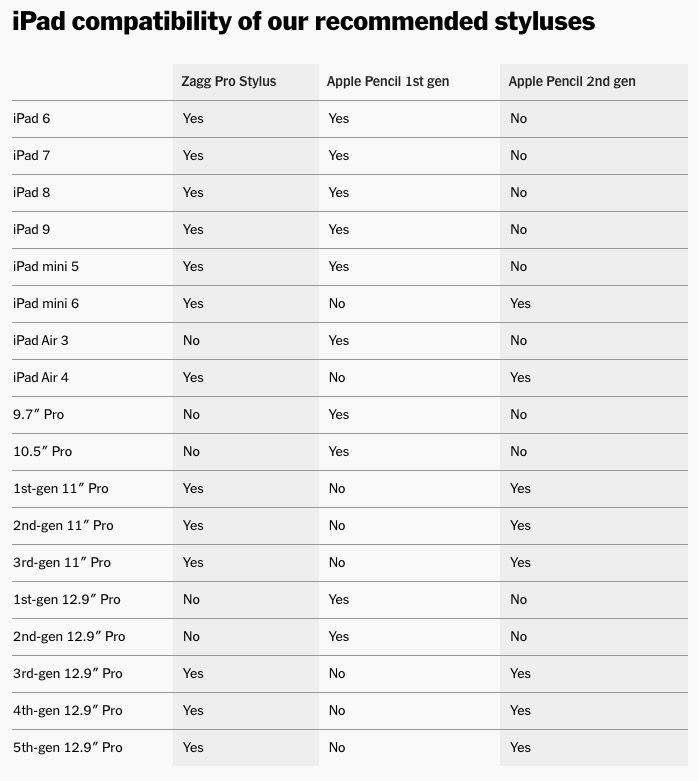
Apple Pencil (2nd Gen)
149 EUR (Apple)
BEST OVERALL
PROS
Low latency makes writing and drawing feel like you’re using an actual pencil and paper
CONS
Pricey
"What better match is there than the stylus that was designed as an accompaniment to the iPad? The second generation Apple Pencil is sleeker and feels more natural in your hand than its predecessor. It features low latency, so it feels like you’re writing, sketching, and drawing in real time—just like on paper with a regular pencil.
With the latest Apple Pencil, you’re able to easily change tools without even putting the stylus down—you just have to double tap to toggle between tools while you work. The stylus also charges while magnetically attached to an iPad. Weighing in at less than an ounce, the Apple Pencil is the best stylus for iPad Pro and iPad Air; note: the newer Pencil is not compatible with older iPad models."
My choice for iPad Pro.
Wacom Bamboo Sketch
132 EUR
A serious stylus for artists and illustrators
REASONS TO BUY
+Very sensitive and accurate
+Wide compatibility
REASONS TO AVOID
-Overkill for handwriting
-Hard to find
Adonit Pixel
A top-quality third-party stylus for drawing and note-taking.
122 EUR
Apple Pencil (1st Gen)
119 EUR (Apple)
After lenthy research on pros/cons of each alternative, went with this one for iPad 9th Gen.
Main reasons:
- pressure sensitivity
- native support (reports of annoying behaviour with other styluses)
Cover:
ZAGG Pro Stylus
RUNNER-UP
65 EUR
PROS
Built-in palm rejection tech
CONS
Doesn’t charge wirelessly
Weighing in at around half an ounce, Zagg’s Pro Stylus is a top contender thanks to its sleek look and functionality. Users can use the soft tip on most touch surfaces and the hard tip for writing and drawing. Plus, the Pro Stylus features palm rejection technology so you don’t have to worry about keeping your hand lifted off the surface while you work. This stylus works with any iPad made after 2017 and can last up to nine hours before needing a charge. While the Pro Stylus does offer tilt sensitivity, it does not offer pressure sensitivity.
COMPATIBLE MODELS - This stylus pen works with iPad Pro 12.9 inch (3, 4 and 5 Gen), 11 inch iPad Pro, iPad Air, 10.2 inch iPad, 9.7 inch iPad and iPad Mini 5. The universal capacitive jaw tip works even when iPad stylus is turned off
Adonit Note+
Does not support iPad 9th Gen.
FEATURE PACKED
74 EUR
https://www.amazon.de/-/en/Adonit-ADNSB-Pressure-Sensitive-Compatible/dp/B07YB65VC8/ref=sr_1_3

All Adonit's styluses:

PROS
Good alternative to the Apple Pencil
CONS
Thickness may take some getting used to
Some users tout the Note+ as the perfect, more affordable alternative to the Apple Pencil. The Note+ offers both tilt and pressure sensitivity and even features shortcut buttons for seamless note-taking, drawing, and so much more. This stylus weighs half an ounce, measures five inches long and is just slightly thicker than the first gen Apple Pencil. The Note+ gets charged via a USB-C port and has a battery life of 10 hours. If iPad users are looking for a more affordable version of the Apple Pencil, we highly recommend this one.
The Friendly Swede 4-in-1 Stylus
BEST MULTI-USE
$30 AT AMAZON
PROS
Versatile
CONS
Not compatible with iPad Pro
If you’re a too much is never enough kind of person, you’ll love this 4-in-1 double-tipped stylus that features interchangeable tips—including a brush!—for every type of drawing imaginable including an actual ballpoint pen for regular writing. The 4-in-1 stylus comes in an aluminum finish, extra replacement tips, and works with almost all touchscreen tablets and phones with the exception of the iPad Pro and Microsoft Surface.
adonit Dash 3
BEST LOOKING
PROS
Lightweight, perfect for those on-the-go
CONS
Some users said the tip wasn’t fine enough for precision drawing
Offered in three colorways, the Dash 3 is a lightweight, sleek stylus that's compatible with most iOS and Android devices. This stylus boasts a 45-minute charge time and can last for up 14-hours of continuous use. A built-in power light will let you know when you need to plug in and turning the stylus on and off is as easy as clicking the top of it. The aluminum body features some stainless steel details and it weighs less than half an ounce making it the perfect on-the-go stylus.
MEKO Universal Stylus
BUDGET RUNNER-UP
$14 AT AMAZON
PROS
Super affordable
CONS
Plastic precision discs may take some getting used to
Another solid budget option, Meko’s Universal Stylus is compatible with all touchscreens and is mostly comprised of stainless steel and aluminum for a real pen feel and durability. For less than $15, you get two pens and six replacement tips. The Universal Stylus also features plastic discs at the tip of each pen to help with precision; it’s important to note that the discs should alway be on—if one falls off or is forcibly removed, the stylus may scratch the surface of your iPad.
adonit Mark
BEST BUDGET OPTION
$10 AT AMAZON
PROS
Doesn’t need to be charged
CONS
Doesn’t offer absolute precision
Touted as the "essential stylus for writing and drawing on any touchscreen," Adonit’s Mark is a simple, no frills pick if you want something super affordable and easy to use. This stylus is ready to go out of the box and never needs to be charged. Adonit'’ Mark works with all touchscreens so you can easily pivot between your iPad, phone, and any other compatible device.
