19 Sep 2022

Works with Alfred !apps/alfred
API key

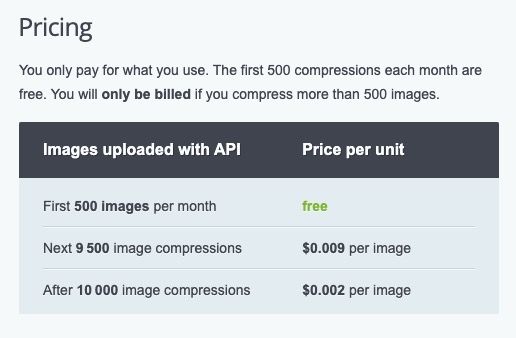
No password required for signup! API key obtained in <1mns! 😁
API Dashboard

API Documentation

pip3 install --upgrade tinify
Authentication
import tinify
tinify.key = "YOUR_API_KEY"
Compressing
locally:
source = tinify.from_file("unoptimized.webp")
source.to_file("optimized.webp")
url:
source = tinify.from_url("https://tinypng/images/panda-happy.png")
source.to_file("optimized.png")
Resizing
Resizing counts as one additional compression. For example, if you upload a single image and retrieve the optimized version plus 2 resized versions this will count as 3 compressions in total.
source = tinify.from_file("large.jpg")
resized = source.resize(
method="fit",
width=150,
height=100
)
resized.to_file("thumbnail.jpg")
Compression count
compressions_this_month = tinifypression_count
