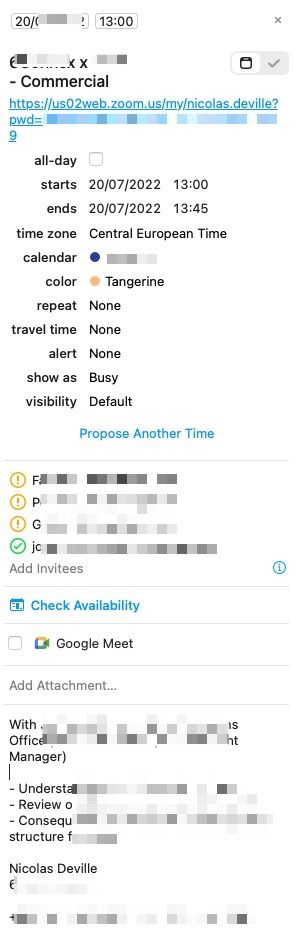Calendar Tools
The World Clock Meeting Planner
Helps me schedule calls across timezones.
https://www.timeanddate.com/worldclock/meeting.html
You can select the cities where participants are located, to see this view:
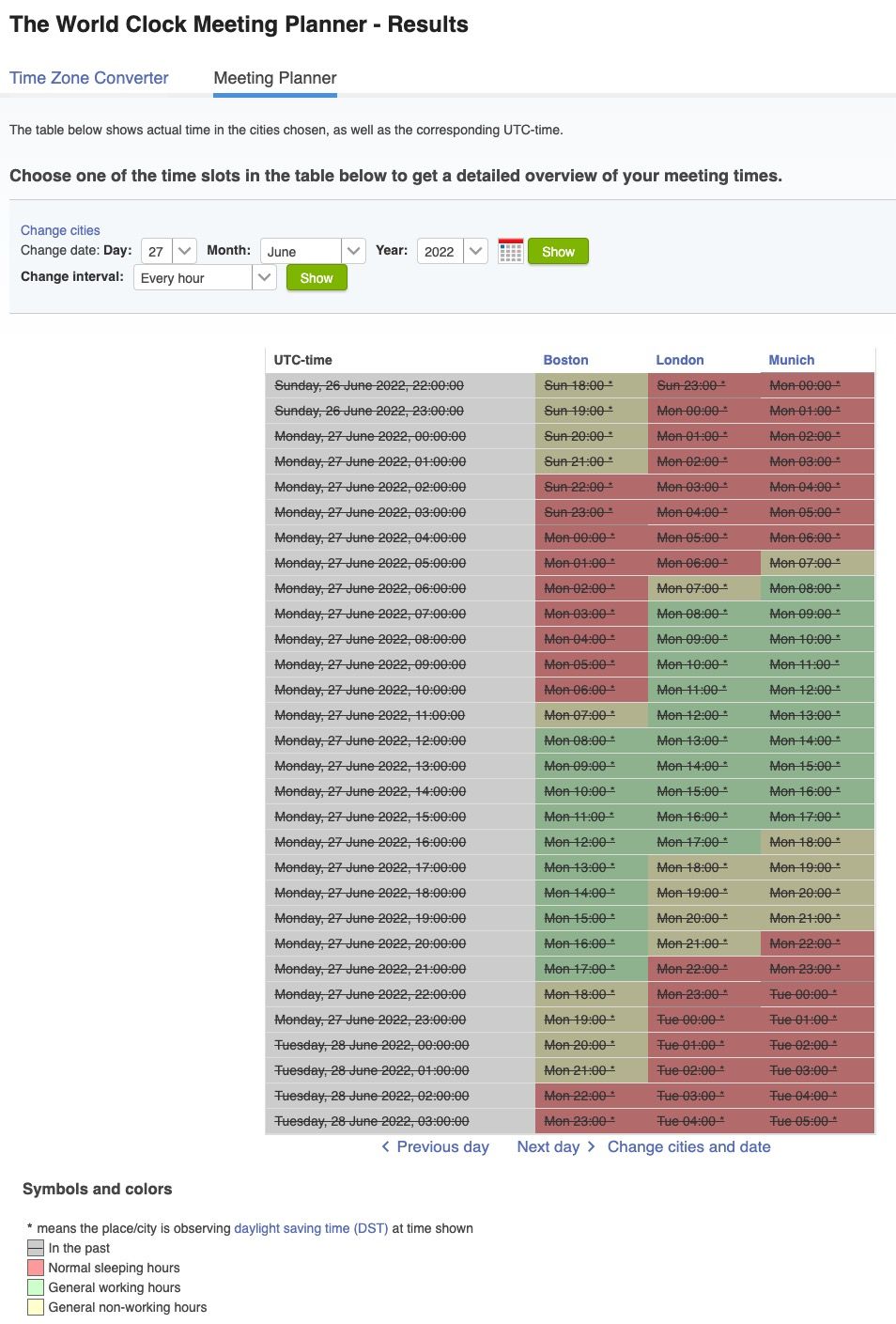
Tip
If you regularly meet with the same configuration of people/timezones, you can bookmark a link for each that will show current time for all selected timezones.
First select your cities:
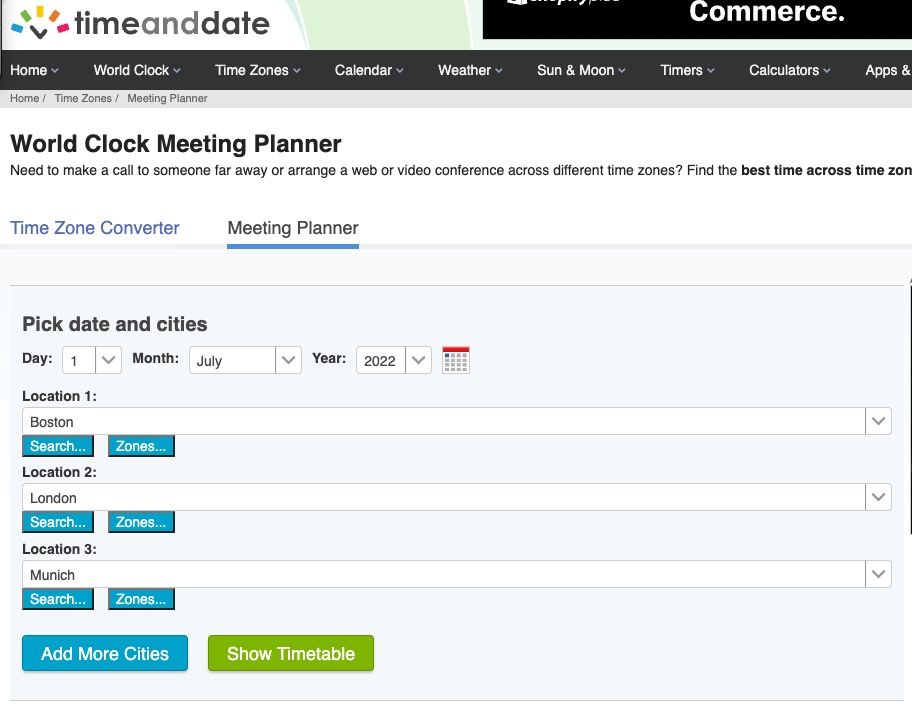
While you can select by timezone, selecting by city removes the risk of error.
eg for participants in London, the website informs:
"Please note that if one of the participants are in the United Kingdom, you should select a city there (e.g. London), instead of UTC / GMT. London/UK is one hour ahead of GMT during daylight saving time (DST) and this service will adjust for DST automatically."
You get a link like this:
https://www.timeanddate.com/worldclock/meetingtime.html?iso=20220701&p1=43&p2=136&p3=168
If you check the URL parameters, you see that:
iso= defines the date in the YYYYMMDD format.
px= is the code for each city.
So if you bookmark the link, removing the iso parameter (iso=20220701& in the case above) as such:
https://www.timeanddate.com/worldclock/meetingtime.html?&p1=43&p2=136&p3=168
the page will display current date when you click on your bookmark.
My etiquette
It's all about making it easy and frictionless for the other party - the (potential) client.
When sending meeting invitations:
Subject
usually along the lines of MyCompany x ClientCompany - Purpose.
Rationale:
- depending on where an invitation is viewed, a large chunck of the title can be hidden. So title starting with ClientCompany ... is unhelpful to the recipient.
- indicating the purpose of the meeting, even with just one word, helps quickly assess what it will be about when glanced at.
- I like the format X x Y reminiscent of fashion collaborations. Inspires a sense of doing great things together.
Body
quick summary of what the meeting will be about. Ideally even expected outcome, when known/clear.
Dial-in
these days, it's all Zoom, Teams, Webex et al. Though for a long time, it was with audio-conference dial-ins.
If that is still the case, for whatever reason, I like(d) to ensure that local dial-in number were in the invitation, rather than having to click a link (add friction and frustration).
One step beyond is ensuring that each number has a "tap to dial" option. This is mostly done by appending characters to the dial-in number, handling pauses, password, etc.. (eg +4411111111,,64464#). Participants on mobile can thus join immediately by just tapping on their phone.