05 Dec 2022
When using your own domain, by default, emails are not setup to be delivered properly.
Emails might be sent, but they might not be delivered, ie they might get caught in spam filters more often than not.
Some technical setup is required, to ensure receiving server will see your emails as trustworthy.
If you know your way with DNS records, it's fairly easy to setup yourself once you wrap your head around what SPF, DMARC, etc.. are.
Else, this can be all a bit technical - I recommend using a gig/service (see "Done for you" section below).
Overview

Check
You can start first by doing a Spam check with:
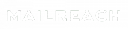
This provides results like: https://spamchecker.mailreach.co/tests/1d0bc68bfeb8

Then use tools to check your current setup.
Use tools like EasyDMARC:

or PowerDMARC:

or MXtoolbox:

or Sender Score (GATED):

➤ not great, just basic checks
Blocklist check (also GATED):

Domain Setup
At domain level, specific DNS records need to be setup to ensure that emails are delivered properly.
Bare minimum are MX records
Though these just ensure that emails can be received, but does not guarantee sent emails will be delivered.
To ensure deliverability, you need to setup the following:
Critical:
Good to have:
Optional & new (but costly):
- BIMI (optional - if you want to display your logo in the inbox + added deliverability)
Optional if using email tools with tracking:
- Custom Tracking Domain (optional - if email tracking is important to you)
DNS Records
Basically, this means adding DNS records like these to your domain name:
SPF
Just a DNS text record along the lines of TXT @ v=spf1 include:_spf-eu.ionos.com ~all - just need to find from provider what to put in as include: value.
Sender Policy Framework identifies the mail servers that are allowed to send messages for your domain.
DMARC
Just a DNS text record along the lines of TXT _dmarc v=DMARC1; p=quarantine; rua=mailto:XXXX@XXXX.XXXX; pct=90; sp=none.
Domain-based Message Authentication, Reporting, and Conformance
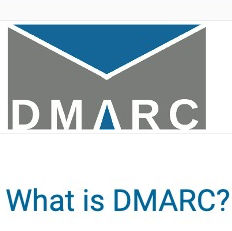
Generate your DMARC record with this tool:

then add DNS record, eg:
v=DMARC1; p=quarantine; rua=mailto:email-example@btobsales.eu; pct=90; sp=none as TXT file named _dmarc.btobsales.eu.
Custom Tracking
If you use a custom tracking domain, DNS record along the lines of:
CNAME inst prox.itrackly.com
This will be provided by your email tracking provider.
DKIM
DNS record along the line of TXT google._domainkey.mydomain.com "v=DKIM1; k=rsa; p=MIGfMA0GCSqGSIb3DQEBAQUAA4GN[....]ADCBiQKOz56wSqPQIDAQAB" with a public key.
Domain Keys Identified Mail (DKIM) is an email authentication method designed to detect forged sender addresses in emails (email spoofing), a technique often used in phishing and email spam.
Basically, content of email gets hashed and added to header with server signature.
When receiving server gets email, it can check with sending server if signature is valid.
Good article about it from IONOS:
https://www.ionos.com/digitalguide/e-mail/e-mail-security/dkim-domainkeys/
DKIM Record Generator:

DKIM Record Generator
Use this DKIM Record Generator to create your DKIM record:

BIMI
Optional
BIMI is a new standard that allows you to display your logo in the inbox. It also helps with deliverability as it's built on top of DMARC and requires a 3rd party to validate your logo.

You need to make sure that your logo is registered and recognized as an official trademark. VMC certificates will not be granted to any brand logos that aren’t registered by an official intellectual property office.
It's expensive though, eg with Entrust:
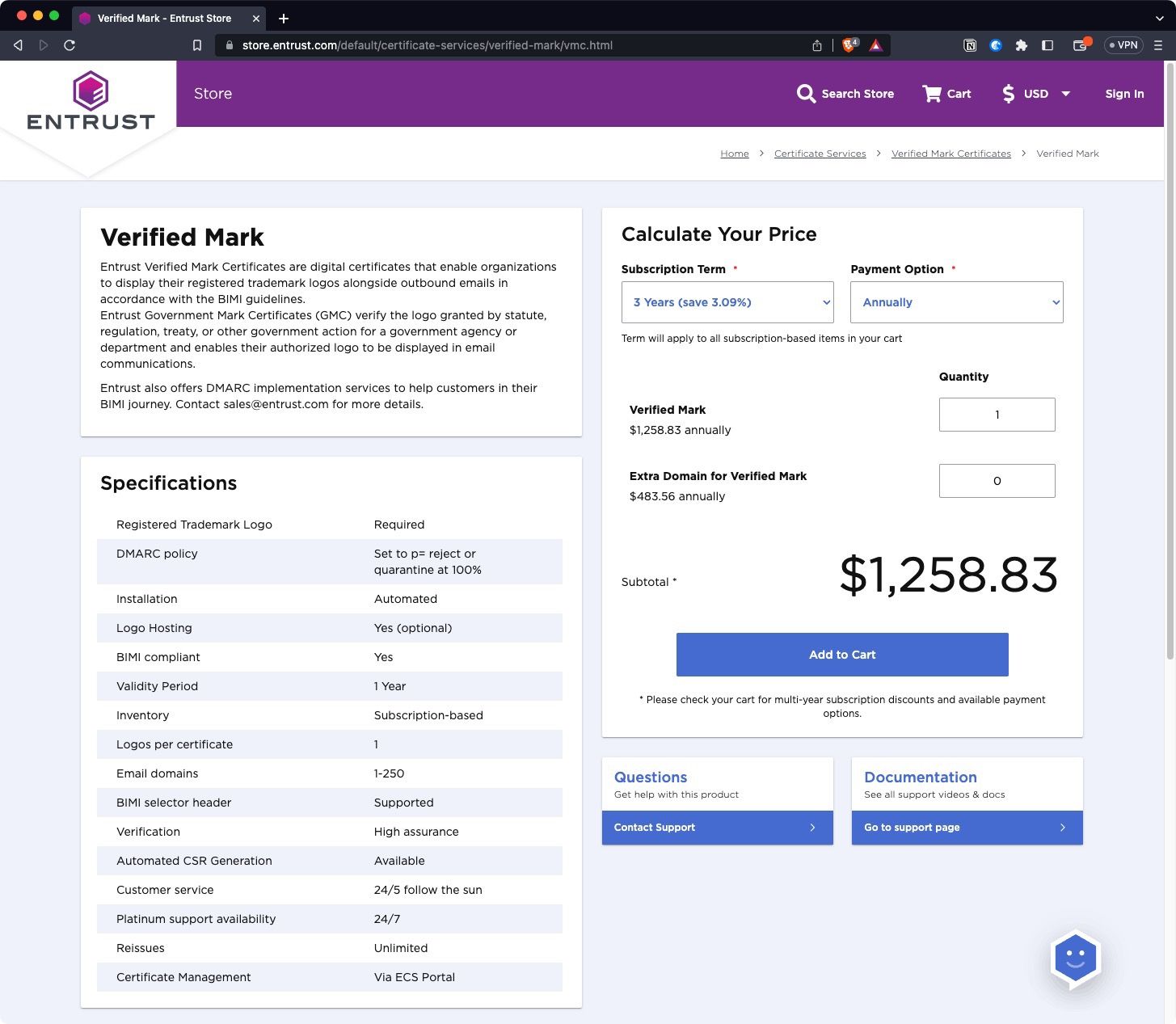
https://store.entrust.com/default/certificate-services/verified-mark/vmc.html
or Digicert:
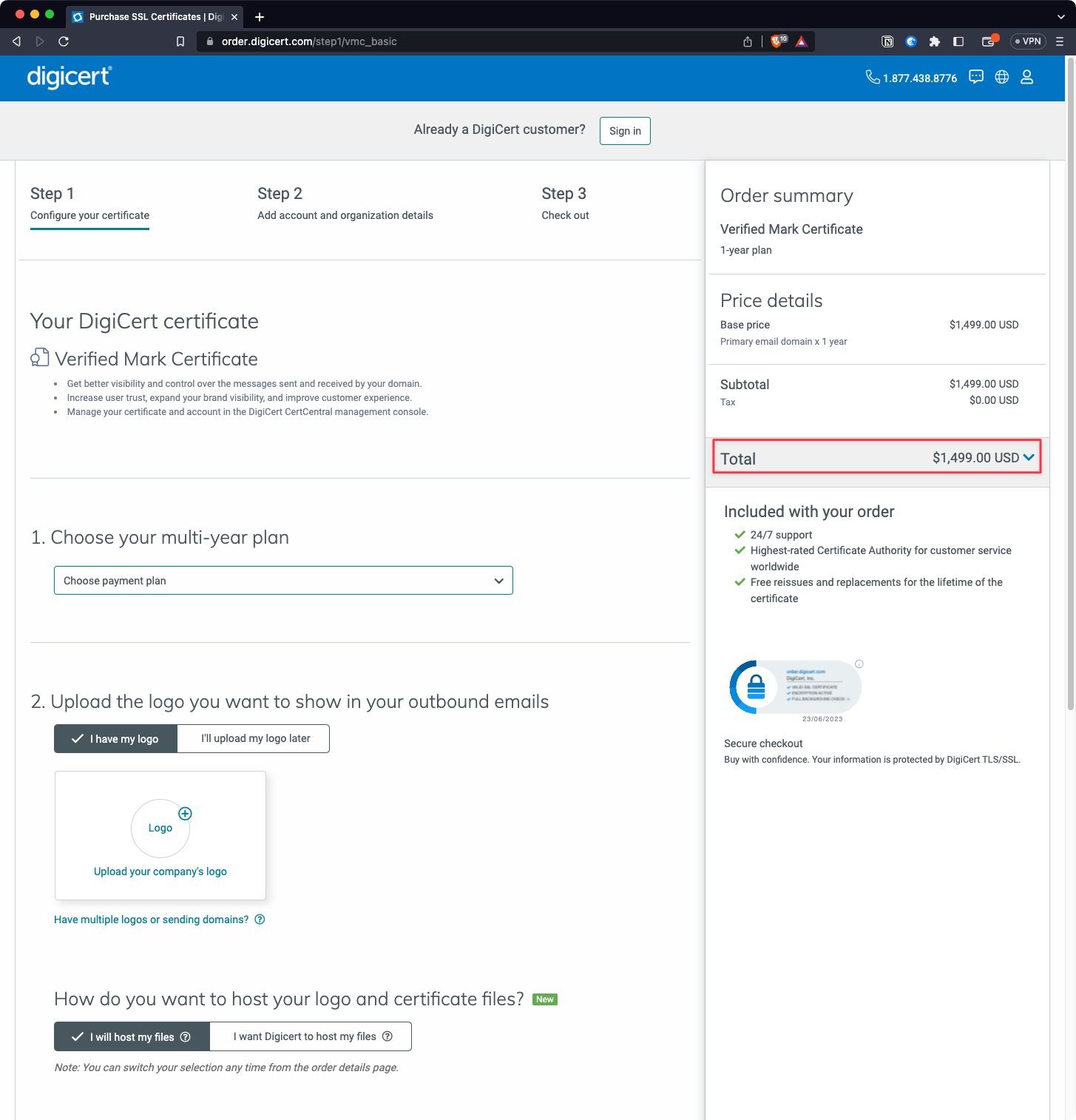
https://order.digicert.com/step1/vmc_basic
Check your IP reputation


Deliverability services
EasyDMARC

from 40EUR/month!
PowerDMARC

starts at $8/month
DMARCly

starts at $18/month
Deliverability diagnostics
Email headers check
Check email headers with this tool:

Spam blacklist check

Allegrow

$70 per mailbox per month
Folderly

➤ $200/month!
Free check from Google Admin:

DMARC reports

Email Warming
Lemwarm
To warm up an email, you can use:

Instantly.ai
04 Jun 2023 started testing to replace Lemwarm. Much cheaper to run multiple emails/accounts, and looks as good if not better.

Mailreach
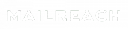
$25/email account/month (!!!)
Inboxy

Tool built by https://www.leadbird.io/
Done For You
In the past, before diving in the topic myself, I used a Fiverr gig to get my email setup properly.
Plenty of gigs for this type of task:

04 Jun 2023 came across Leadhype, referred by Instantly.ai. Looks like a good option to outsource the whole process.
Verify Emails
See Tools for email finding & validation#email-verification
Email content
To maximise deliverability when engaging a new domain for the first time:
- no HTML
- no files
- no images / at least not in the first email(s) with a given domain recipient)
- links in plain text
14 Jul 2023
While not directly impacting deliverability, I learned that event sending links as plain text get caught by link protection systems (eg https://link.edgepilot.com from Appriver - so a link like https://dryfta.com appears as https://link.edgepilot.com/s/7b020da3/9N9is50NekuEJT0J1a8VRQ?u=https://dryfta.com/).
This means links don't land straight on the given page, but rather on some sort of proxy sandbox page I believe.
Not sure about the user experience.
Email volume
To not impact your reputation, send max 100 emails/day. Start at 10/day.
Optimise for answers
Even if it's a "no", at least you can disqualify the email, while not impacting your reputation.
A/B test your sequences.
