- massCode | A free and open source code snippets manager for developers
- Instant Presentations, Websites, and More with AI | Gamma
- Personal Space for Notes, Tasks, and Big Ideas
- Chorus - ChatGPT alternative
- Granola — The AI notepad for people in back-to-back meetings
- Wispr Flow | Effortless Voice Dictation
- Typora — simple yet powerful Markdown reader.
massCode | A free and open source code snippets manager for developers

Instant Presentations, Websites, and More with AI | Gamma

Personal Space for Notes, Tasks, and Big Ideas
https://www.craft.do/

This website is about Craft, a note-taking and task management app that helps you organize your thoughts, ideas, and projects in one place. It offers features like writing, planning, research, and styling tools, as well as on-device AI and instant sync across all devices. The app seems to be useful for managing daily notes, tasks, and big projects, and can be customized to fit your needs and style. You can try it for free or upgrade to a paid plan for additional features.
Chorus - ChatGPT alternative
https://chorus.sh/pricing
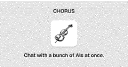
This website, Chorus, offers access to various AI models (e.g. Claude, Gemini, GPT) with different pricing plans: Free (50 requests/month), Plus ($20/month), and Frontier ($100/month). The platform provides a way to utilize these models, potentially useful for tasks like content generation, research, or automation.
Granola — The AI notepad for people in back-to-back meetings
https://www.granola.ai

This website is about Granola, an AI-powered notepad designed for people with back-to-back meetings. It transcribes meeting audio, enhances notes, and provides customizable templates to help with post-meeting action items and sharing. It can be useful to you if you want to streamline your meeting workflow, reduce note-taking efforts, and increase productivity.
Wispr Flow | Effortless Voice Dictation

This website is about Wispr Flow, a voice dictation tool that uses AI to provide effortless and accurate speech-to-text capabilities in every application on your computer. It allows you to think, speak, and send text 3x faster than typing, with features like auto-edits, tone matching, and context awareness. The tool can be useful for increasing productivity, overcoming writer's block, and improving writing accuracy, making it suitable for professionals, students, and individuals with disabilities.
Typora — simple yet powerful Markdown reader.

Typora is a minimal Markdown editor and reader that provides a seamless writing experience. Key features include:
- Live preview
- Distraction-free interface
- Support for images, headers, lists, tables, code fences, mathematics, diagrams, and inline styles
- Customized styles using CSS
- Table of contents and internal links
- Task management
- Syntax highlighting for over 100 languages
- Auto numbering and equation support
- Flowchart and diagram generation
- Emoji support and shortcut keys
It's a paid app, available for $14.99, with a 15-day free trial.
