27 Sep 2022
UK server IPs showing up as Romania

CLI on macOS
18 Mar 2023
Exploring how to initiate VPN via Python script. Goal is to connect at the start of a scraping script & disconnect at the end.
NOTE: ProtonVPN CLI is not available on macOS - tried the Linux CLI but it doesn't work.
❌ sudo: apt-get: command not found
apt-get is a package manager for Debian-based Linux distributions, not macOS.
Linux
How to use the official Linux CLI

Install .deb first (see link above).
Login
Log in using your regular Proton VPN account details using the following command:
protonvpn-cli login [Proton VPN username]
You will be prompted to enter your password.
The CLI will remember your login details between sessions.
Connect with server selection
- Open a list of Proton VPN servers with:
protonvpn-cli connect (or protonvpn-cli c) - Select a server location and click OK.
- Select a server at that server location and click OK.
- Select udp or tcp (we recommend udp unless you have a reason to choose tcp).
OR fastest server
To connect to the fastest Proton VPN server for your location, for example, enter:
protonvpn-cli c -f
Check connection status
To check your connection status, enter: protonvpn-cli status (or protonvpn-cli s)
Disconnect
To disconnect, enter:
protonvpn-cli disconnect (or protonvpn-cli d)
macOS
Uses homebrew.

brew install openvpnbrew install iproute2macsudo pip3 install protonvpn-clisudo protonvpn init
Init command will ask for username & password - use VPN not ProtonMail credentials:
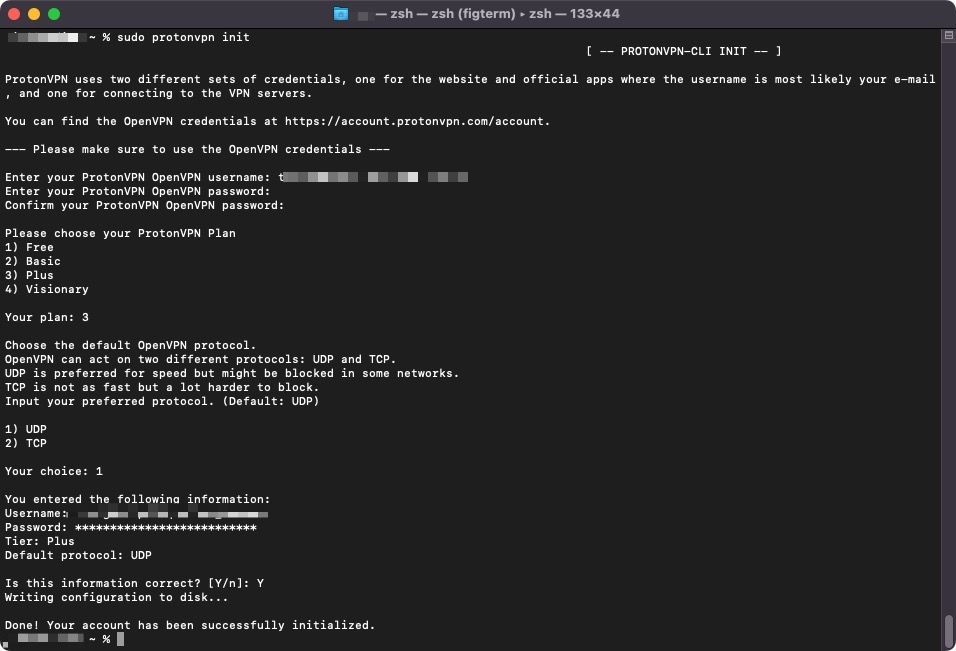
Basic commands:
protonvpn loginprotonvpn connectprotonvpn status-
protonvpn disconnect -
Connect to fastest server:
protonvpn c -f
