Salesforce is bloated and expensive. Good for large companies with a dedicated SalesOps/Salesforce team. Not for small companies.
Hubspot is easy to use, feature-complete & free to start with, which makes it a no-brainer.
The only catch is that upgrading to their Marketing module (their original product) is expensive, and based on number of contacts in your database. Beware making the jump.
Hubspot Sales CRM without the Marketing module is a great CRM for small & medium companies.
And even at scale, it seems to have taken over the Salesforce crown for a large part of the Startups market:
Salesforce is ceding the startup CRM market to HubSpot
— Jason ✨Be Kind✨ Lemkin (@jasonlk) December 30, 2022
Does it matter?
Maybe not. Salesforce is focused on $100m+ deals, and SFA/CRM is a minority of their revenue
Perhaps they’ll still get them when they cross $50m, $100m ARR
But maybe someday, they … won’t anymore

30 Sep 2022
Export
fields exported in CSV
See Hubspot fields
Importing
best practices
importing Company records
One of the great things about Hubspot, is that it will populate company data automatically, based on what it has in its database for that domain name, and structured with the fields listed above.
So it is important to ensure Hubspot does this when you import your data.
The absolute minimum you can upload is a list of domain names (see format below).
You can append to this list other fields (eg. company owner and custom company type in my example below) but importing only the domain works perfectly.
importing CSVs
Format used for import of domain names of target accounts + company owner assignment + specific company type:
Company domain name,Company owner,Company type
xxx.com,n@d.com,University
yyy.com,n@d.com,University
zzz.xom,n@d.com,University
where n@d.com is the email address of the Hubspot user/owner.
Hubspot will dedupe the list of domain names, and will automatically populate the company name, and other fields.
If the domain name already exists in Hubspot, the Company record will be updated.
This behaviour can be changed.
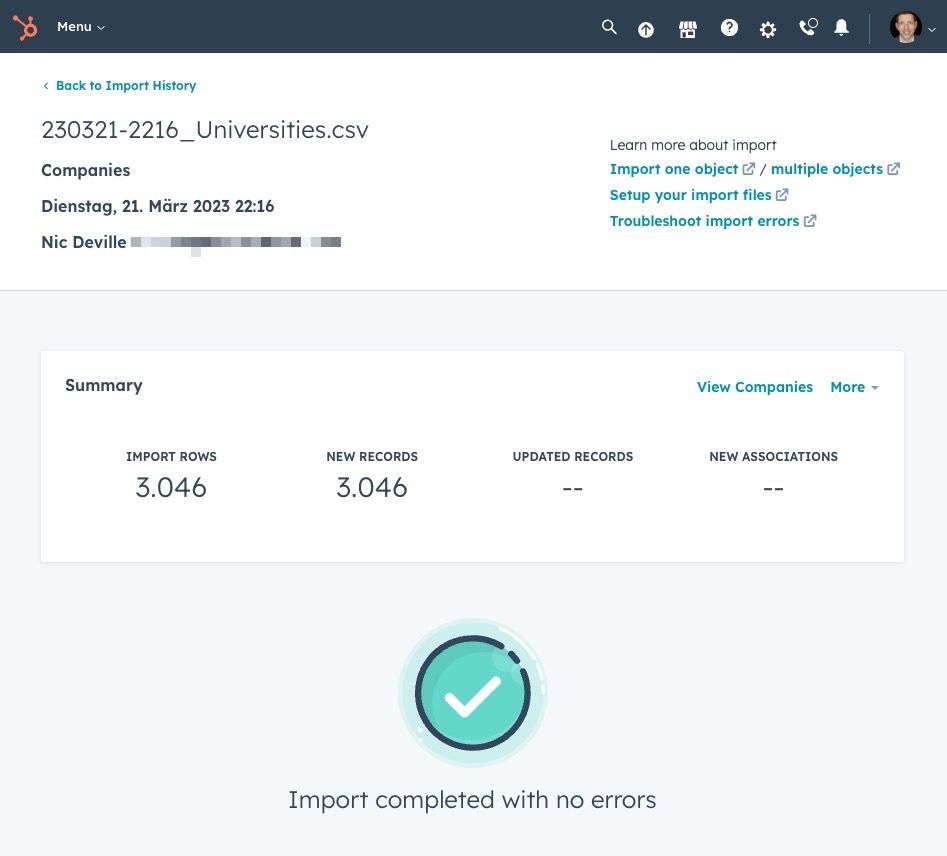
delete last import
If you made a mistake with your import, it's easy to delete only the imported records.
You can access the pre-filtered view here:

and from there mass delete as usual:
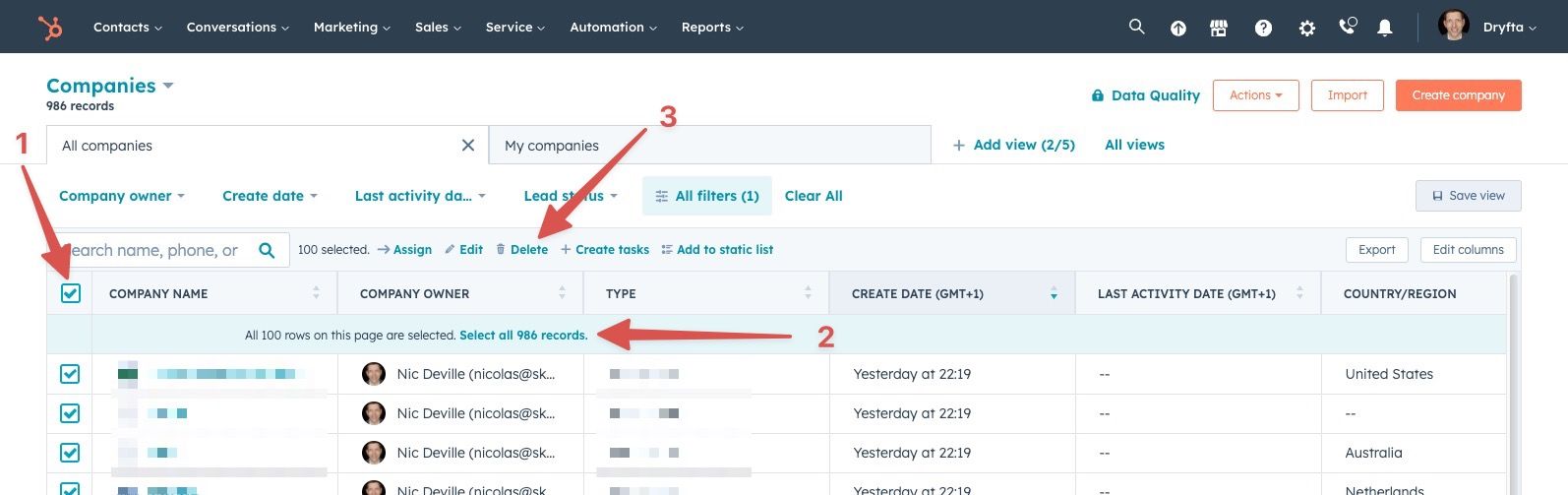
Log emails automatically
Obviously, you can connect your email account (eg Google) to Hubspot, and it will log all your emails automatically.
But I dislike this nuclear approach, and prefer to log emails "manually" - keeping granular control over what I log and don't log. Both for privacy reasons ("Ooops didn't want to have my confidential info/banter in the CRM") and for CRM data health quality reasons.
Overbloated logging clouds automatations, reports, workflows, etc.
The best & easy way for me to use Hubspot with emails is by adding your unique Hubspot email address in Bcc.
This is the unique email address of your Hubspot account (unique per user), to be found under Settings > Data Management > Activities > Email Log & Track > Manual Logging:
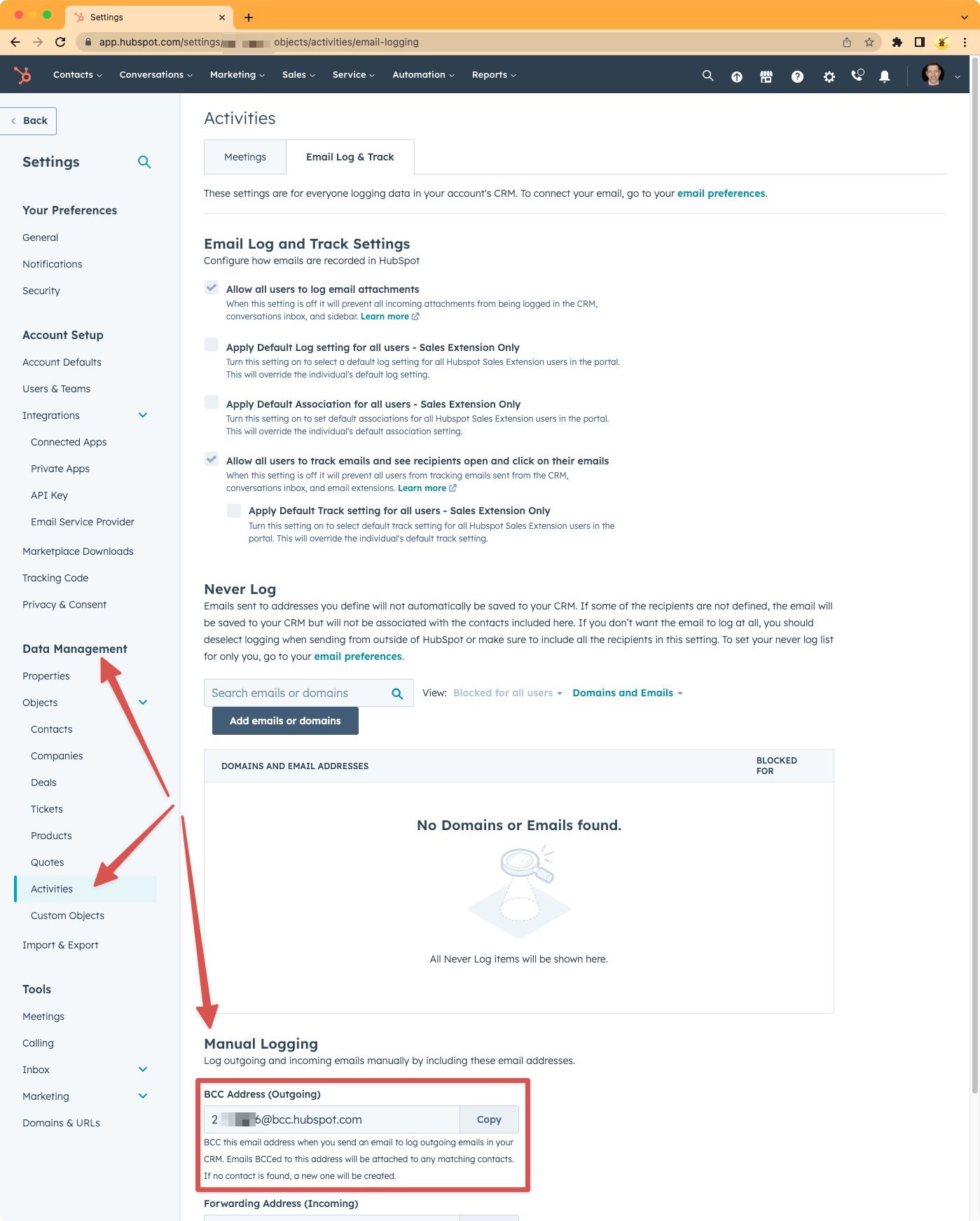
Now this can be used in different ways:
- added in Bcc ad-hoc, manually
- included by default in Bcc when you open a new email in your email client (easier to delete when not needed vs. adding manually each time)
- added as a Bcc field in email automation systems Mailingee
Hubspot will automatically log the email, and associate it with the company record - or create a new company record if the domain name is not already in Hubspot.
See:

never log certain emails
To avoid polluting Hubspot logging internal or personal emails, you can add domains to your Never Log list:
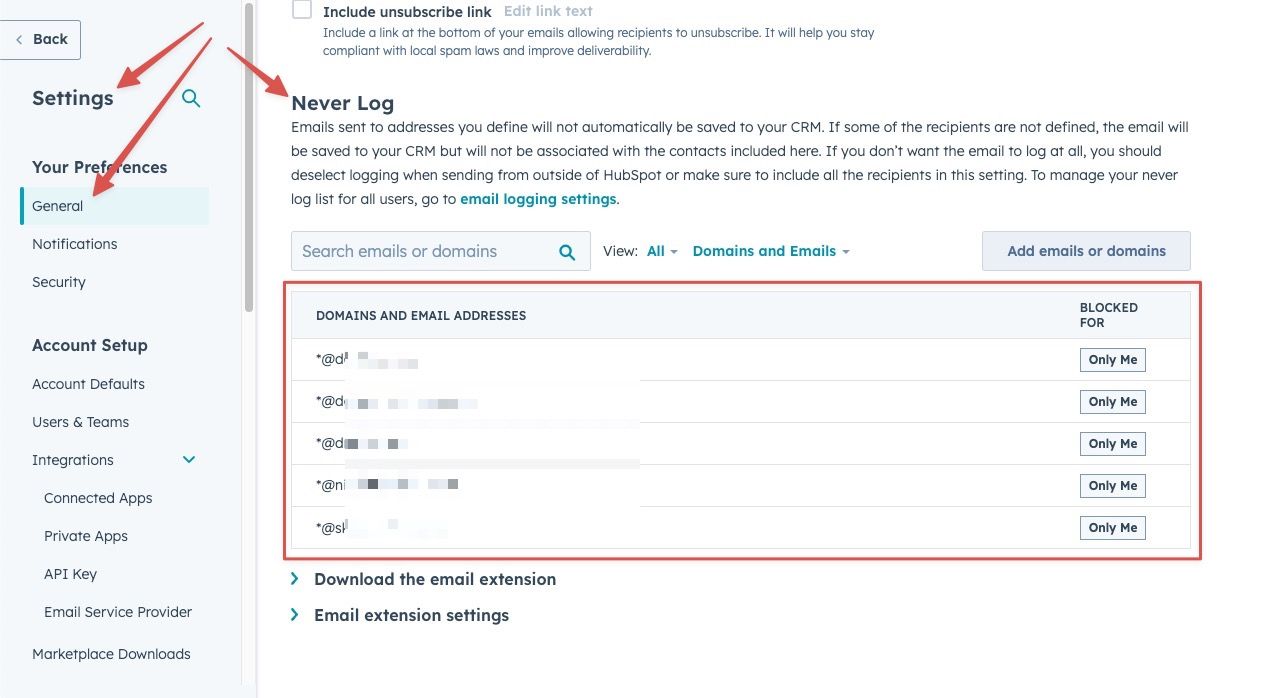
API
Private Apps
21 Mar 2023
Seems the standard API has changed - replaced with "Private Apps".
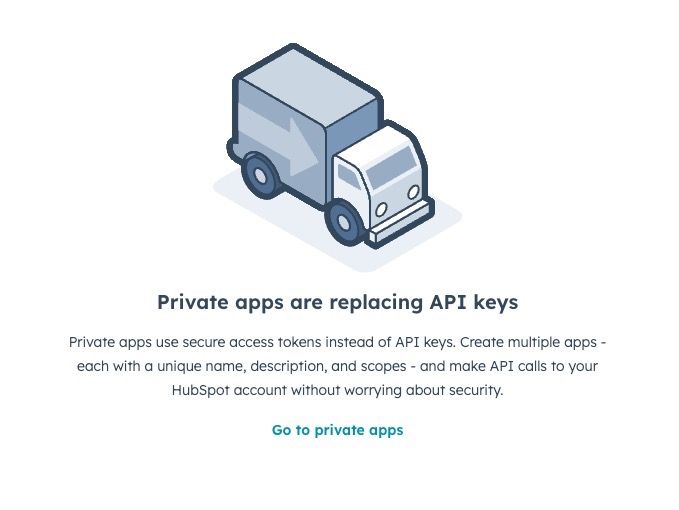
Similar to eg. Google API, need to create a project/app and assign scope:
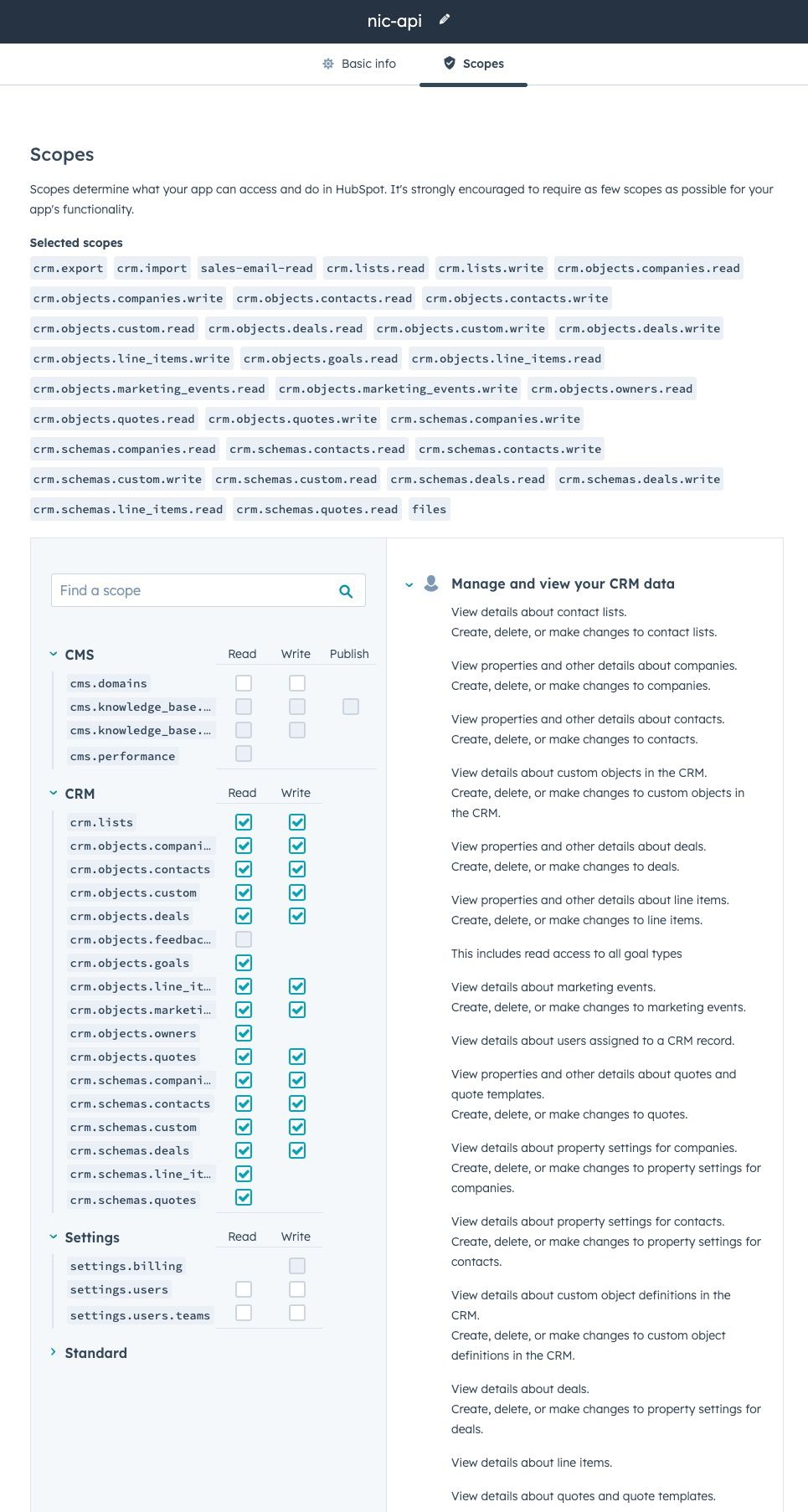
"Your HubSpot account is allowed to make 250.000 API calls per day."
Authentication

Working library
See Hubspot API
