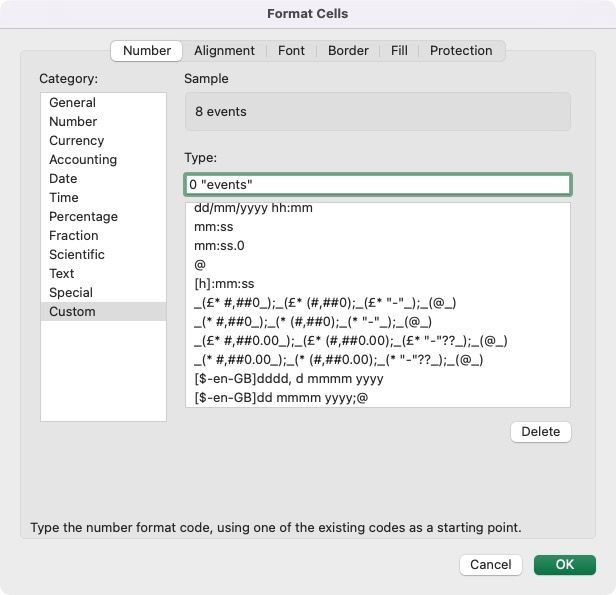01 Oct 2022 starting note.
Automated row & column highlighting
Neat trick when using a large dataset - should be a native Excel feature: "Highlight the Active Row and Column in a Data Range in Excel"
Step 1: Conditional Formatting
select data set and create rule using formula:
=OR(CELL("COL")=COLUMN(),CELL("ROW")=ROW())
Step 2: VBA
under Developer > Visual Basic: double-click sheet and add code.
Private Sub Worksheet_SelectionChange(ByVal Target As Range)
If Application.CutCopyMode = False Then
Application.Calculate
End If
End Sub
Save as .xlsm file to support the macro
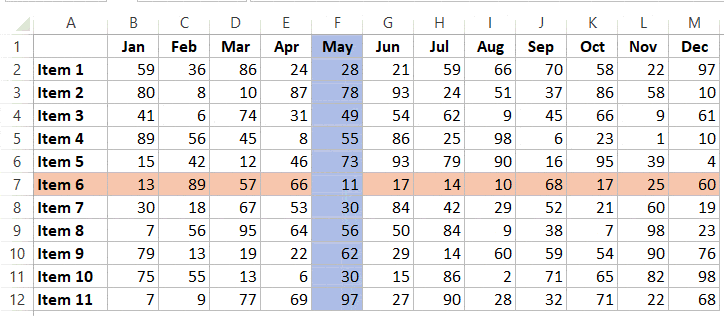
Custom cell formats
with text appended
eg 0 "events"