22 Jul 2022
See Nic Note: Text Expanders for background.
| App resources | |
|---|---|
| Website | https://espanso.org/ |
| Documentation | https://espanso.org/docs/ |
| Hub (packages) | https://hub.espanso.org/ |
| Github | https://github.com/espanso/espanso |
| Community (Reddit) | https://www.reddit.com/r/espanso/ |
| Community (Github) / Feature requests | https://github.com/espanso/espanso/discussions/categories/feature-requests-and-ideas |
Error upon installation - let's see consequences:

Configuration:
(run espanson path in Terminal for the list)
- Config: /Users/user_folder/Library/Application Support/espanso
- Packages: /Users/user_folder/Library/Application Support/espanso/match/packages
- Runtime: /Users/user_folder/Library/Caches/espanso
5mns in, love it. Managing config and snippets via default.yaml and base.yaml is great.
Snippets unfurl in file dialog windows, which was not working with Alfred's snippets feature !apps/alfred.
My date snippet for file prefixes (used across most of my files):
# Print the current date
- trigger: ";d"
replace: "{{mydate}}"
vars:
- name: mydate
type: date
params:
format: "%y%m%d "
Note: I find using ; as trigger prefix to be more natural than : as it avoids needing to hit the Shift key each time - though this depends on one's keyboard layout.
Highlights from documentation
sync snippets across devices
using Dropbox 😊 : https://espanso.org/docs/sync/
Make symlink with ln -s "/Users/nic/Dropbox/Apps/espanso" "/Users/nic/Library/Application Support/espanso"
Backspace Undo
add undo_backspace: false to default.yaml to remove the behaviour.
Espanso Hub
https://hub.espanso.org/search
a few interesting packages for me:
basic-emojis
https://hub.espanso.org/basic-emojis
git
mac-symbols
https://hub.espanso.org/mac-symbols
foreign-thanks
https://hub.espanso.org/foreign-thanks
french-accents
https://hub.espanso.org/french-accents
Ze French langouage iz sometimez peinful wiz ol its akzentz!
Usual way on macOS is just to hit a key and stay on it until all the character's options appear, then select the number of the desired accented character
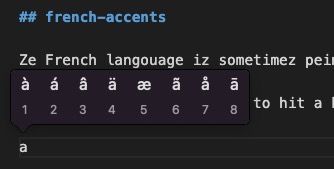
Let's see if this helps.
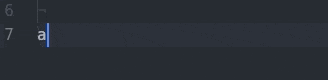
Seems to work well though I had to remove this match which is basically unusable (because replacing to french accent everytime a e precedes a colon):
- trigger: "e:"
replace: "ë"
also removed this one, which is messing up words like "goes":
- trigger: "oe"
replace: "œ"
also removed this, because it hijacks words like "movies,":
- trigger: "c,"
replace: "ç"
actually, let's change it to add a ; prefix to the trigger:
- trigger: ";c,"
replace: "ç"
24 Jul 2022 ended up adding the ; prefix to all triggers in this package.yaml file as default behaviour was annoying. Let's see if it becomes natural & efficient over time.
markdown-shortcuts
https://hub.espanso.org/markdown-shortcuts (note a lot of keystrokes saved though)
espanso-get-ip-pack
https://hub.espanso.org/get-ip
My configuration file
19 Nov 2022
My base.yml:
# espanso match file
# For a complete introduction, visit the official docs at: https://espanso.org/docs/
# You can use this file to define the base matches (aka snippets)
# that will be available in every application when using espanso.
# Matches are substitution rules: when you type the "trigger" string
# it gets replaced by the "replace" string.
matches:
# Simple text replacement
- trigger: ":espanso"
replace: "Hi there!"
# NOTE: espanso uses YAML to define matches, so pay attention to the indentation!
# But matches can also be dynamic:
# Current date as YYMMDD
- trigger: ";d"
replace: "{{mydate}}"
vars:
- name: mydate
type: date
params:
format: "%y%m%d"
# Timestamp as YYMMDD-HHMM
- trigger: ";t"
replace: "{{mydate}}"
vars:
- name: mydate
type: date
params:
format: "%y%m%d-%H%M"
# Print the output of a shell command
- trigger: ":shell"
replace: "{{output}}"
vars:
- name: output
type: shell
params:
cmd: "echo 'Hello from your shell'"
# And much more! For more information, visit the docs: https://espanso.org/docs/
# MY SHORTCUTS
# sorted alphabetically to avoid overlapses
- trigger: "6cz"
replace: "https://us02web.zoom.us/my/nicolas.deville?pwd=xxxxxxxxx"
- trigger: ";100"
replace: "💯"
- trigger: ";ang" # ANGel
replace: "😇"
- trigger: ";ard" # ARrow Down
replace: "⬇︎"
- trigger: ";arl" # ARrow Left
replace: "⬅︎"
- trigger: ";arr" # ARrow Right
replace: "➤"
- trigger: ";aru" # ARrow Up
replace: "⬆︎"
- trigger: ";bb" # BtoBsales
replace: "https://btobsales.eu"
- trigger: ";blo" # BLOwn
replace: "🤯"
- trigger: ";blu" # BLUsh
replace: "😳"
- trigger: ";conf" # CONFused
replace: "😕"
- trigger: ";cool"
replace: "😎"
- trigger: ";cv"
replace: "https://cv.nicolasdeville.com"
# ;d taken by date insertion above
- trigger: ";ex" # EXcited
replace: "🤗"
- trigger: ";fc" # Fingers Crossed
replace: "🤞🏼"
- trigger: ";geek"
replace: "🤓"
- trigger: ";gg"
replace: "👍🏼"
- trigger: ";hap" # HAPpy
replace: "😁"
- trigger: ";li" # LInkedin
replace: "https://www.linkedin.com/in/ndeville"
- trigger: ";ll"
replace: "😂😂😂"
- trigger: ";lol"
replace: "😂"
- trigger: ";luc" # LUCk
replace: "🍀"
- trigger: ";mer"
replace: "🙏🏼"
- trigger: ";nd"
replace: "@nicolasdeville.com"
- trigger: ";ok"
replace: "👌🏼"
- trigger: ";phd" # PHone De
replace: "+49 xxx xxx xxxx"
- trigger: ";phu" # PHone Uk
replace: "+44 xxx xxxx xxx"
- trigger: ";puz"
replace: "🤔"
- trigger: ";re"
replace: "🙄"
- trigger: ";sad"
replace: "😕"
- trigger: ";shrug"
replace: "🤷🏻♂️"
- trigger: ";smi"
replace: "😄"
- trigger: ";sml"
replace: "😊"
- trigger: ";sta"
replace: "⭐️"
- trigger: ";str"
replace: "💪🏼"
- trigger: ";sw"
replace: "😅"
# ;t taken by date-time insertion above
- trigger: ";what"
replace: "🤷🏻♂️"
- trigger: ";wi"
replace: "😉"
- trigger: ";wow"
replace: "😮"
- trigger: ";wt"
replace: "😜"
Questions
Unfurl after space

I see two possibilities :
use word: true option.
or use regex like this regex: ";d\\s"
