2020 started using.
03 Jul 2022 starting note.
I'm using Alfred 25-100 times/day based on in-app report.

Forum:

Universal Actions

Sync
alfLocal data: ~/Library/Application Support/Alfred
Alfred settings can be backed up to Dropbox, enabling syncing across Macs with Alfred installed.
Dropbox/Alfred.alfredpreferences
Location of the file can be set under Alfred Preferences Advanced > Syncing > Set preferences folder.

Migrating to Alfred 5
20 Sep 2022
Before migrating, v4 settings for reference:
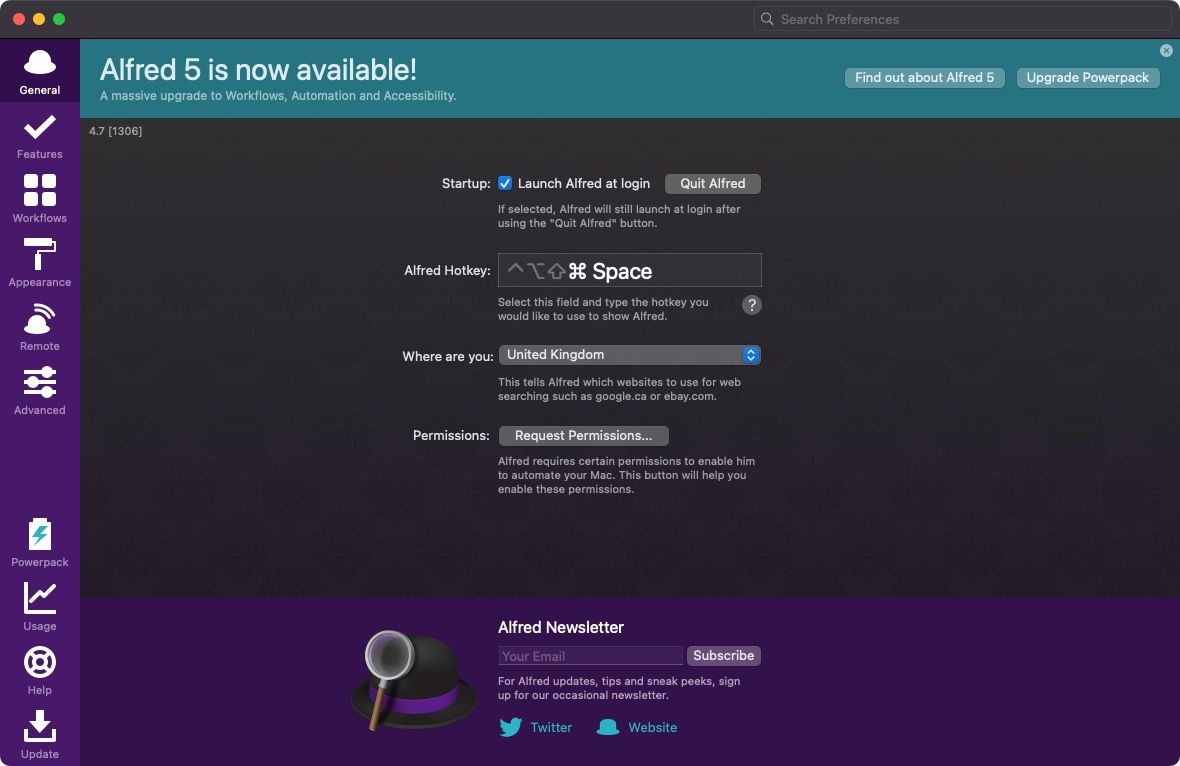
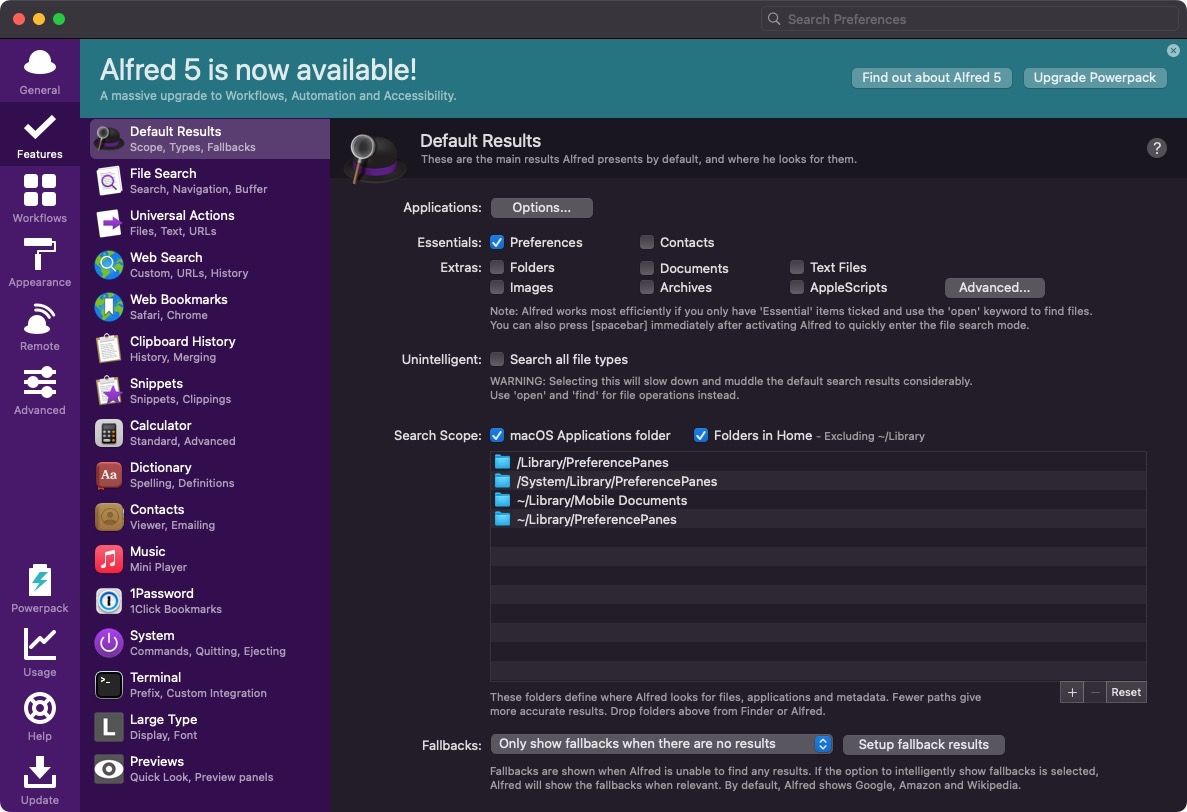
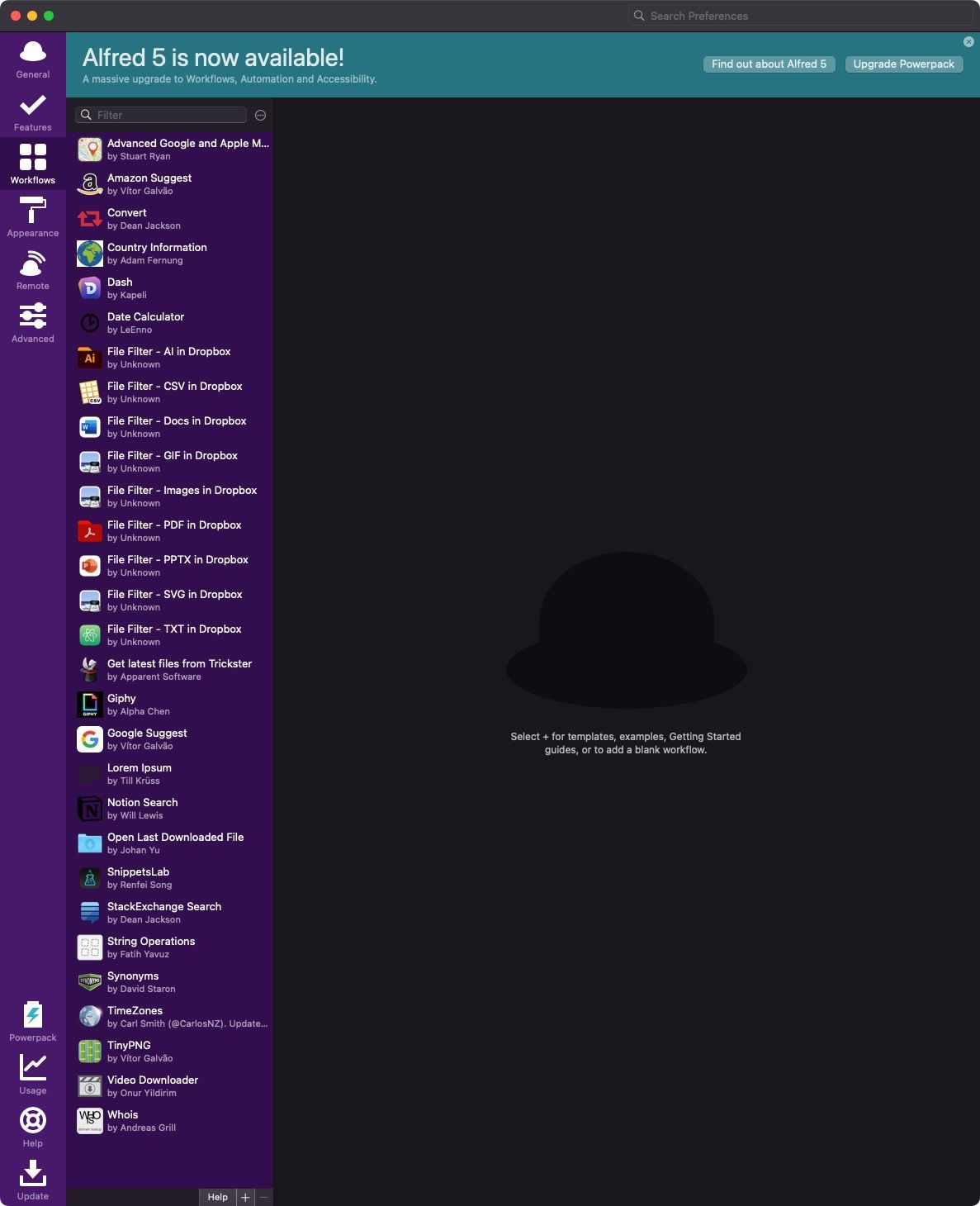
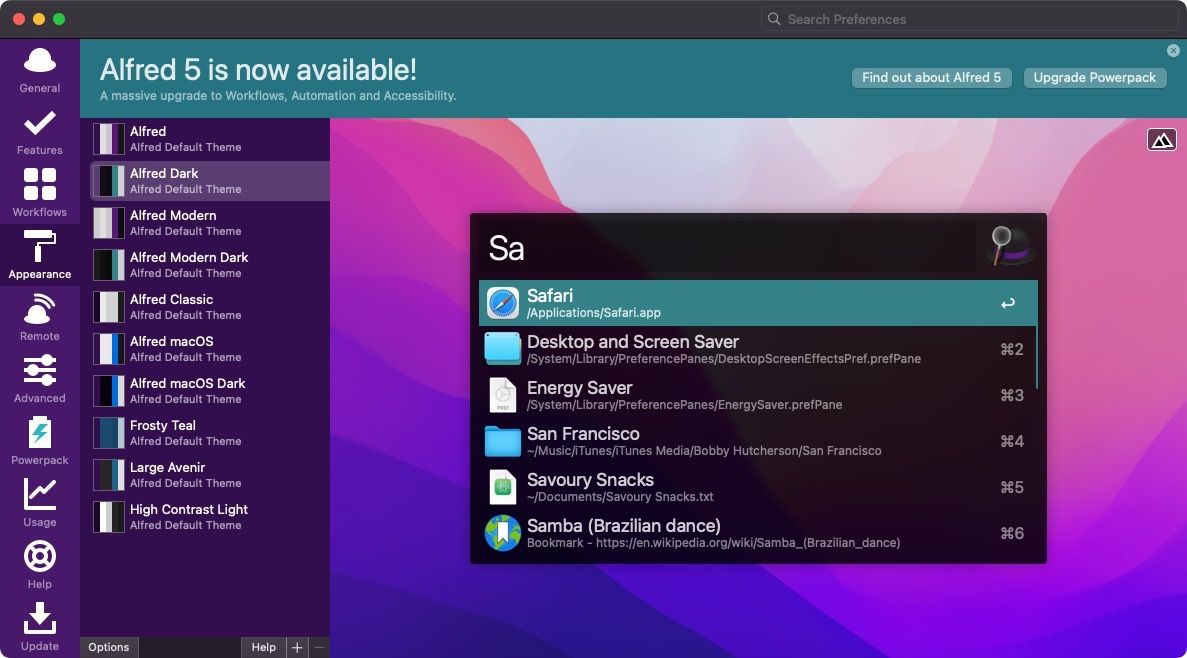
Workflows

Learning

Using
Get latest file from Trickster
Configured to list latest items from Trickster with:
Global key: Alt L
or from Alfred with keyword: tt
Dash
Add blisteringly fast search of the Dash documentation / API browser app, with in-line results and responsive integration.
Music
Find and launch music in Apple Music - by artist, album, playlist, etc..
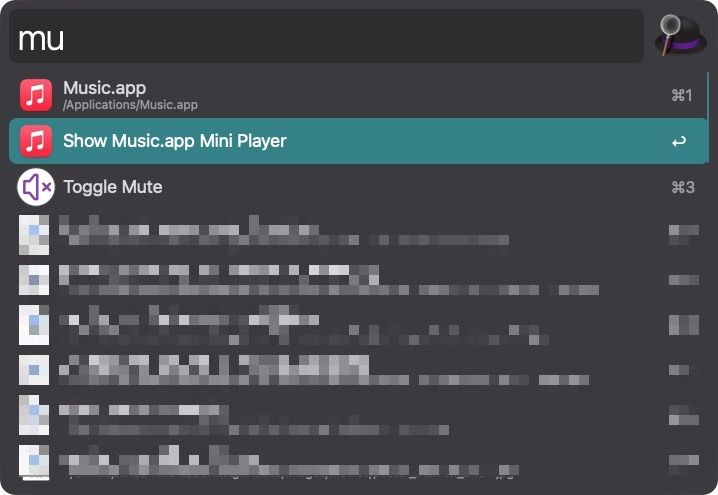
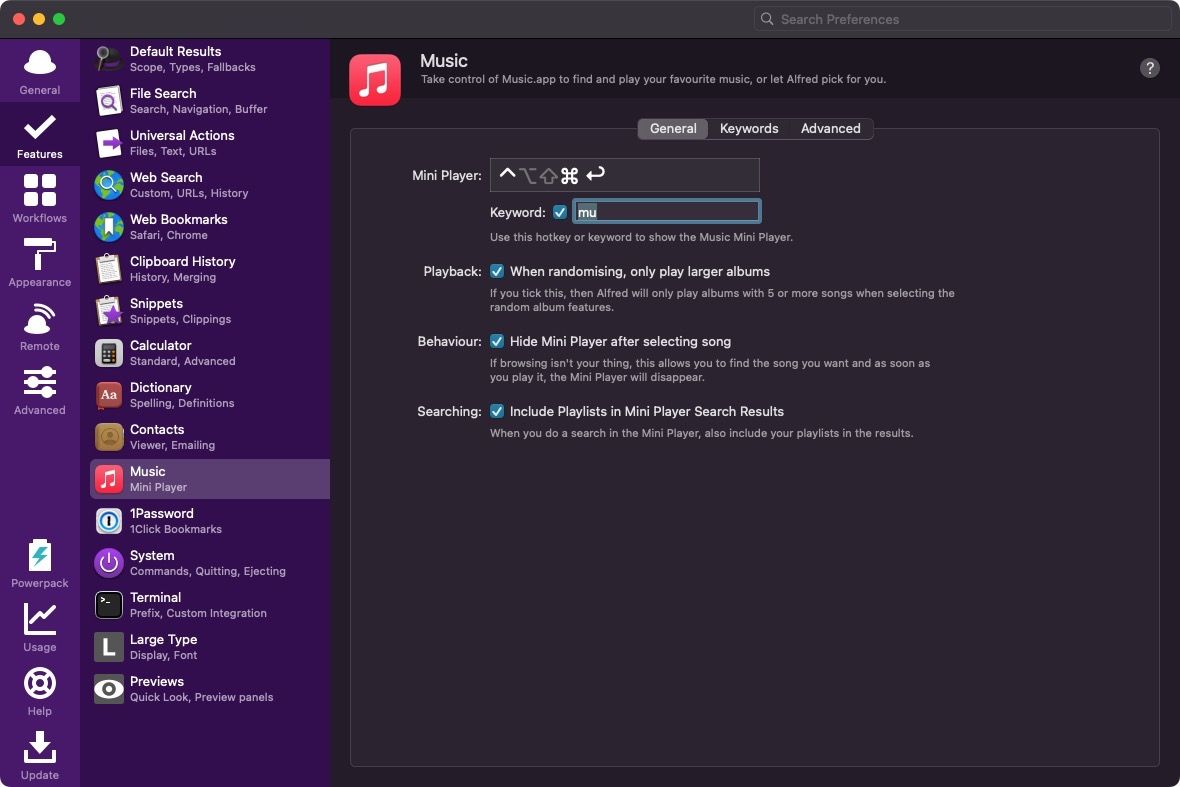
Google Suggest
An example included in Alfred: Search Google from Alfred's search box and see results in-line.
Stack Overflow
Search for answers to your programming questions on Stack Overflow.
Download here:

Use .so to search StackOverflow from Alfred.
GitHub
Quickly pick which GitHub repository you want to open and launch it from Alfred.
TinyPNG
Optimise your images to be more lightweight with TinyPNG.

19 Sep 2022
Requires API key:

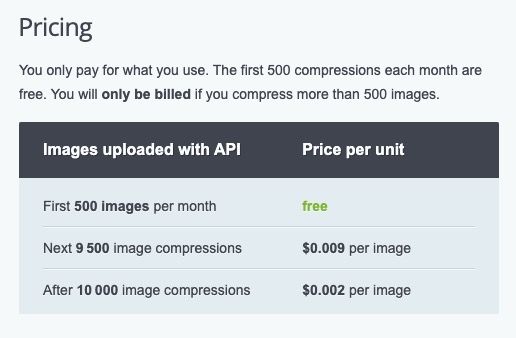
No password required for signup! API key obtained in <1mns! 😁
Only works with Alfred 5 though 😕

Advanced Maps
Advanced Google and Apple Maps search, including the ability to configure a Home and Work location, to see Google traffic reports before travelling.

good overview:

Show directions from Home to address
dirfh your-query
Timezones
A customised world clock — shows a list of user-configured cities with the current local times.
Convert
Convert between different units of quantities, distances, time and more. No internet connection required.
The Convert workflow has stopped working since last macOS updates which have removed support for Python 2 (ie usr/bin/python).
Original workflow creator has not updated the pachage.
Using this updated fork instead now:

Custom Workflows
Copy File Name and parent folder for notes
When I save an image to insert in a note like here, I combine the Trickster workflow above, with this custom workflow to copy to clipboard the file name with its parent folder (note name).
Combined with a VS Code snippet/shortcut that inserts the content of the clipboard as part of it, I have a very streamlined/quick process to add images to this site.
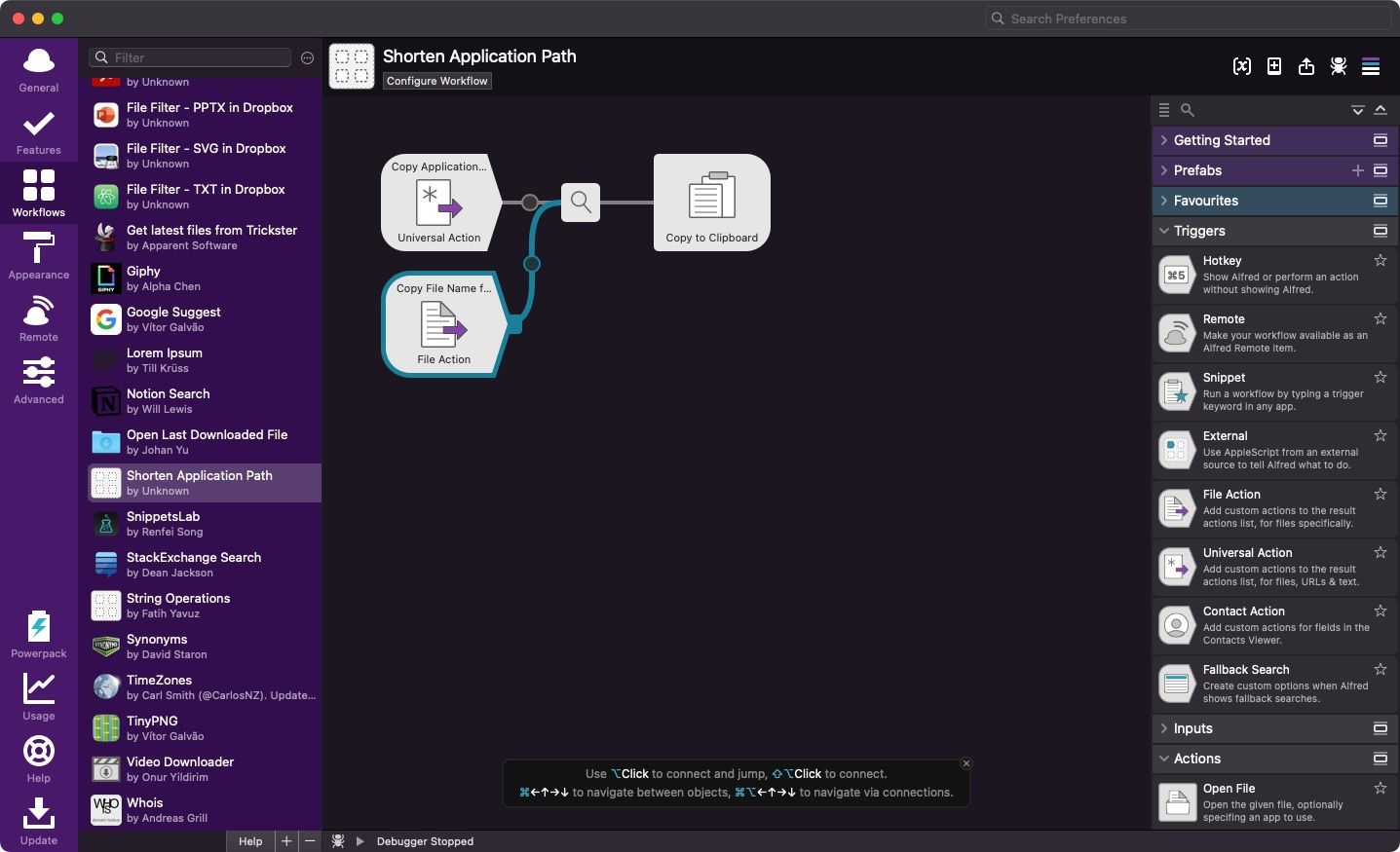
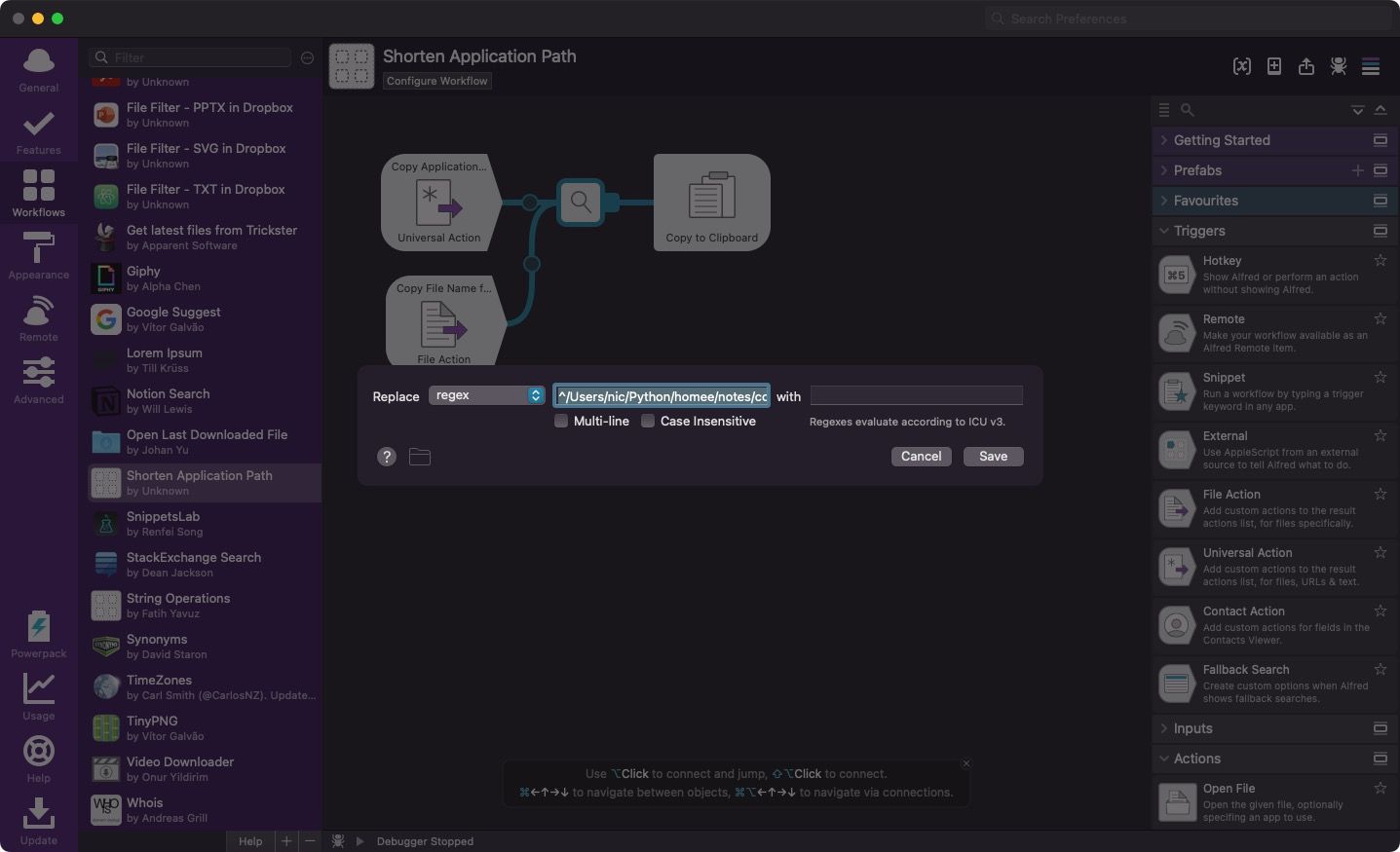
Paste clipboard to Atom
pa (Paste to Atom) triggers creation of a .txt file with timestamp in a central folder (for backup and avoiding all the annoying "Save as" file dialogs) and opens in Atom.
Implemented with AppleScript, as much easier to handle opening files with specific applications versus using Python.
Workflow is better and much quicker than my previous one using only Streamdeck.
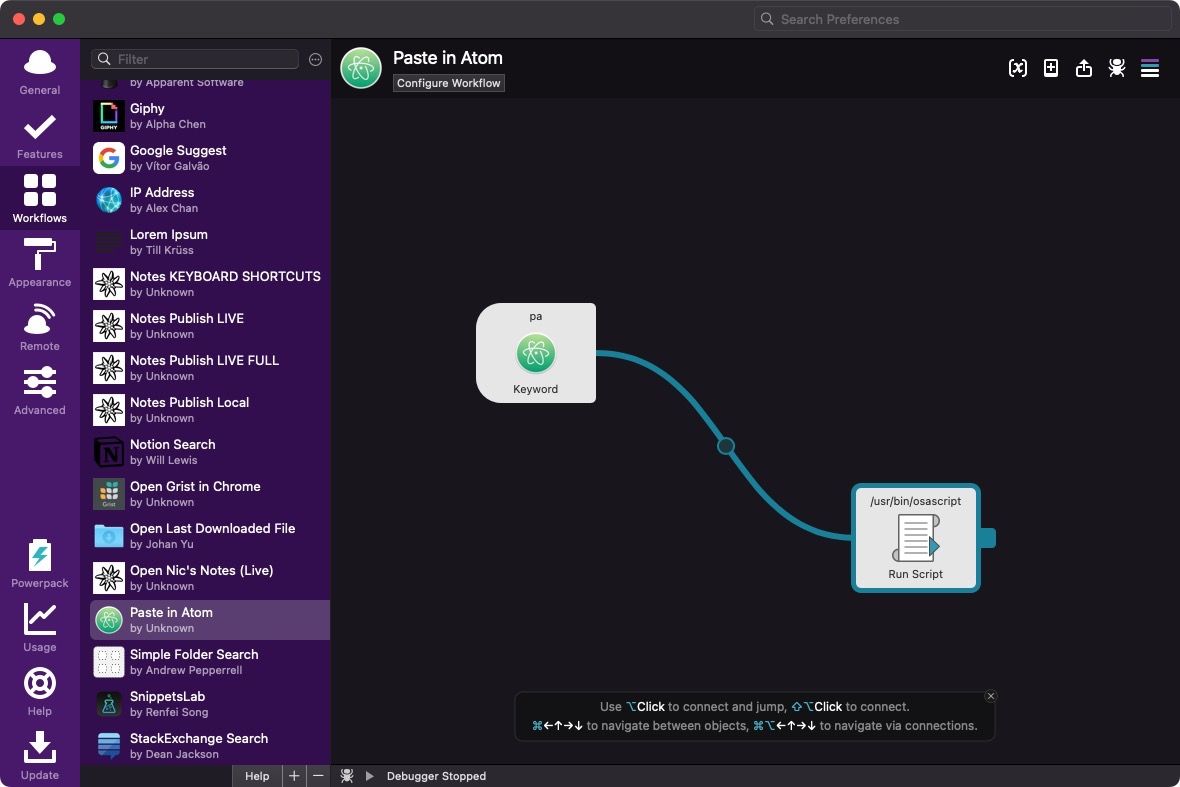
set command to "pbpaste > "
set root_path to "/Users/xxxx/path/to/folder/"
set timestamp to (do shell script "date '+%y%m%d-%H%M'%S")
set file_extension to ".txt"
set file_path to root_path & timestamp & file_extension
set full_command to command & root_path & timestamp & file_extension
do shell script full_command
tell application "Atom" to open POSIX file file_path
Important to remove all Escaping parameters for the script to work:
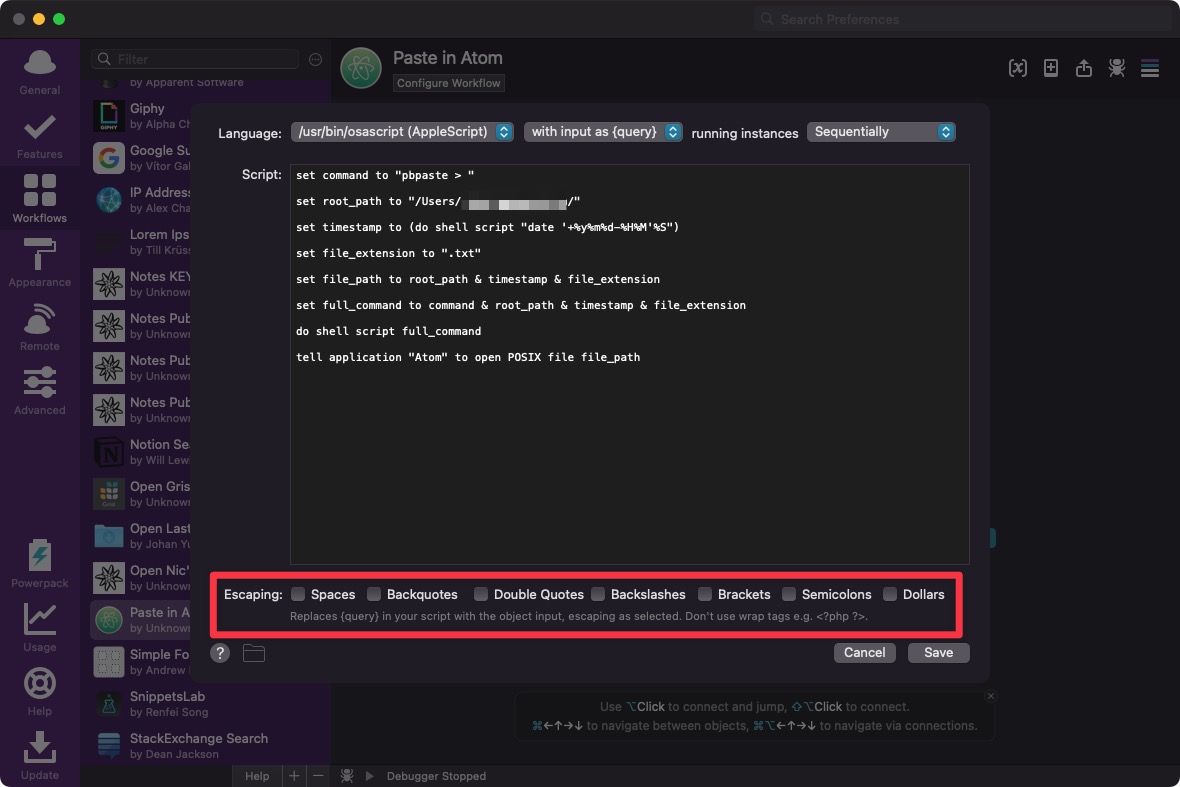
URL Actions

Not working.
Copy URL
23 Sep 2022


not working?
My IP


Others
Spotify Mini Player
The Mini Player gives you control over the Spotify app on your Mac. Find albums, search for artists & play songs to groove to.
OmniFocus
Search for your projects, folders and tasks in OmniFocus 3.
Shortcuts
Run installed Shortcuts in macOS 12 Monterey.
Launch a URL in 3 browsers
Launch a URL in three browsers (Safari, Chrome and Firefox) to speed up website testing.
Browse and search Reddit directories (subreddits), and search hot results within a subreddit.
Google Drive
List File Stream contents from Google Drive.
Amazon Suggest
An example included in Alfred: Search Amazon from Alfred's search box and see results in-line.
Movie & TV Show Search
Search for a movie or TV show, and get a few ratings.
Power Thesaurus
Search in-line for synonyms and antonyms on Power Thesaurus.
Smart Folders
View and explore your Smart Folders.
